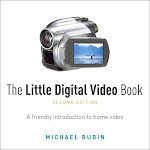Well, i loaded FCE today and pulled in the same 6 minutes of video from China, and after about 45 minutes, here is the cut done with slightly more sophisticated software.
China: Painting from m.h. rubin on Vimeo.
What differences do you see?
Here it is again, on YouTube:
Monday, March 31, 2008
Wednesday, March 19, 2008
Shooting for Treasure
The key to good videos is also the key to good photographs: keep your camera with you all the time, keep it charged up and loaded up, and keep your eyes open. If you wait for something interesting to happen, then need to pull out your camera (or, god forbid, you need to go GET your camera) it's probably too late. Photojournalists know this. They wander around and look at the world through their viewfinder. Now if you're a normal person, this is no way to experience your life: to shoot something is fundamentally to miss it, to miss experiencing it. But there are times when the risk is probably worth it, when you can do something with your camera out, at the ready, shooting here and there. Do this enough -- whether it's on a vacation or just at home -- and you'll undoubtedly end up with lots of useless video AND one or two absolute gems.
I have a video on YouTube that i did not stage, that I "just happened to shoot" and which has now been seen about 250,000 times. It was one of those freakish things you just happen to see when you just happen to have your camcorder out. I had to make a snap decision as it unfolded: try to 'cover' it the way i might for editing, or just SHOOT it as one continuous shot and deal with the consequences. I had to think about this while I was actually shooting. It's not a sketch - like those i evangelize. It's not even that good. But the event is so unusual it doesn't really matter. So there you have it. Rules. Broken rules.
As geeky as it feels, keep your camera onhand, and shoot a lot (and also know when NOT to pull it out). Shooting alot does not mean shooting everything. Pick your battles, your moments. Then see what you can create. It's treasure hunting. Lots of dead ends and the occasional gold coin, and if you're lucky, maybe once, maybe more: the motherload.
I have a video on YouTube that i did not stage, that I "just happened to shoot" and which has now been seen about 250,000 times. It was one of those freakish things you just happen to see when you just happen to have your camcorder out. I had to make a snap decision as it unfolded: try to 'cover' it the way i might for editing, or just SHOOT it as one continuous shot and deal with the consequences. I had to think about this while I was actually shooting. It's not a sketch - like those i evangelize. It's not even that good. But the event is so unusual it doesn't really matter. So there you have it. Rules. Broken rules.
As geeky as it feels, keep your camera onhand, and shoot a lot (and also know when NOT to pull it out). Shooting alot does not mean shooting everything. Pick your battles, your moments. Then see what you can create. It's treasure hunting. Lots of dead ends and the occasional gold coin, and if you're lucky, maybe once, maybe more: the motherload.
Tuesday, March 18, 2008
China
The Little Digital Video Book describes a curriculum for teaching video that is enormously powerful and simple. In an interesting turn of events, it got me invited to participate with a project called OUMU, which was connecting kids in China and California. One thing led to another and I found myself in Beijing in 2003 teaching an afternoon seminar in one class in each of four high schools around the city. These were ostensibly their "english" class, but few - not even the teachers really - spoke english that well. So I lectured mostly in pantomime and example. Pictures on the board. An occasional concept worked out until we all understood. Then, a few days later, eight students were chosen from each class and brought out to a special short session on editing I would give, and then immediately we sent them outside on assignment.
This is how it worked. We were in an office building in downtown Beijing. They divided into two groups of 4 from each school. We selected 4 themes based on the kinds of activity we noticed around the neighborhood. We wanted them to discover and spontaneously capture something, and know how to shoot it, get back to the lab after a few hours, and edit it quickly into a short film. That was the assignment. They would be presented publicly on the spot. The final cut had to be under a few minutes. They had a selection of free music online they were allowed to use if they so chose.
These are their final projects. Most are remarkable in some way. We couldn't select a "best" although these two have long stuck with me for their elegance (in one case) and "originality" (in the other). Check them out. To me, they are a tribute to the power in these concepts. They'll always remind me of Beijing.
Bike Shop
Street Games
This is how it worked. We were in an office building in downtown Beijing. They divided into two groups of 4 from each school. We selected 4 themes based on the kinds of activity we noticed around the neighborhood. We wanted them to discover and spontaneously capture something, and know how to shoot it, get back to the lab after a few hours, and edit it quickly into a short film. That was the assignment. They would be presented publicly on the spot. The final cut had to be under a few minutes. They had a selection of free music online they were allowed to use if they so chose.
These are their final projects. Most are remarkable in some way. We couldn't select a "best" although these two have long stuck with me for their elegance (in one case) and "originality" (in the other). Check them out. To me, they are a tribute to the power in these concepts. They'll always remind me of Beijing.
Bike Shop
Street Games
Saturday, March 15, 2008
Testing out iMovie and Final Cut Express
I'm going to do a little test here.
First, i've got a sketch i shot in china a few years ago. The raw footage is about 6 minutes long, somewhat typical (although perhaps a a bit short) for a scene from a movie. Here is the unedited material for your review.
Notice the ways i covered this moment: I started wide, moved in close, got details, i kept the camera rolling for the most part while I repositioned because i thought i'd need the continuity. In a way I have too much coverage for this tiny scene, but it was so interesting to me i could bearly stop shooting.
1. I loaded this clip into iMovie HD. The software is free and came on my new Mac, so i was interested to try it. iMovie is simple, yes, but it lacks many features that are useful to editors. Still, it has the all important Cmd-T ("break clip at playhead") which is - frankly - a razor blade, and the most important tool an editor has. It lets me chop the big clip up; iMovie is pretty good at letting me move the pieces around with some control.
After 40 minutes of editing, the following is the iMovie sketch of the same material. It's not perfect and hard to fine tune. It's also hard to do much sound work - so in an effort to keep my time investment here minimal, i did none. Then, in keeping with the rules of this sort of thing, i left it alone overnight, to watch it one more time with fresh eyes before "locking it."
In the morning I watched it once, then laid down an audio track of ambient sound underneath the entire video, to smooth out jarring audio cuts made in the first pass. It doesn't solve them, but it softens them. This cut is 2 minutes 20 seconds:
First, i've got a sketch i shot in china a few years ago. The raw footage is about 6 minutes long, somewhat typical (although perhaps a a bit short) for a scene from a movie. Here is the unedited material for your review.
Notice the ways i covered this moment: I started wide, moved in close, got details, i kept the camera rolling for the most part while I repositioned because i thought i'd need the continuity. In a way I have too much coverage for this tiny scene, but it was so interesting to me i could bearly stop shooting.
1. I loaded this clip into iMovie HD. The software is free and came on my new Mac, so i was interested to try it. iMovie is simple, yes, but it lacks many features that are useful to editors. Still, it has the all important Cmd-T ("break clip at playhead") which is - frankly - a razor blade, and the most important tool an editor has. It lets me chop the big clip up; iMovie is pretty good at letting me move the pieces around with some control.
After 40 minutes of editing, the following is the iMovie sketch of the same material. It's not perfect and hard to fine tune. It's also hard to do much sound work - so in an effort to keep my time investment here minimal, i did none. Then, in keeping with the rules of this sort of thing, i left it alone overnight, to watch it one more time with fresh eyes before "locking it."
In the morning I watched it once, then laid down an audio track of ambient sound underneath the entire video, to smooth out jarring audio cuts made in the first pass. It doesn't solve them, but it softens them. This cut is 2 minutes 20 seconds:
Three of "Rubin's Rules of Shooting"
1. Where can i stand (and position the camcorder) in such a way as to see something interesting, in an interesting or visually pleasing way. Now that i've shot that for a short period of time, where else can i stand to see the SAME EXACT thing, but from a different vantage point - equally unusual and creative.
2. What is the central element of my video that is somewhat repetitive in nature. I need lead up and (if possible) a dramatic conclusion, but ideally there is something at the heart of each scene that has a kind of repetitive rhythm.
3. What is happening here that makes me want to shoot this? What interests me about it, and can i interest YOU about it by making sure i show you those things that catch my eye.
2. What is the central element of my video that is somewhat repetitive in nature. I need lead up and (if possible) a dramatic conclusion, but ideally there is something at the heart of each scene that has a kind of repetitive rhythm.
3. What is happening here that makes me want to shoot this? What interests me about it, and can i interest YOU about it by making sure i show you those things that catch my eye.
Friday, March 14, 2008
Tubing (Example)
Tubing from m.h. rubin on Vimeo.
STRUCTURE - This longish sketch (3 minutes) is a very good example of shooting out of order, and structure. To shoot a video like this, where I am tubing with my kids all day, I took advantage of the vagaries of moving up and down the hill; sometimes I was at the bottom waiting, sometimes I was at the top with them, etc. So I shot from a few key locations the same repetitive activity (going up and sliding down), which allowed me to make a video where I can cut between them sliding from a few angles. In true Hollywood style, I could stretch out the time sliding down the hill through a couple gentle edits, and make one "archetypal" journey. It has a very clear delineation of beginning (getting dressed at the car and heading in), middle (going up the hill), climax (sliding down the hill), and ending (extracting from the tubes and lugging them back to the start).
- Note: without applying this structure, I could have been shooting random moments throughout the day, sometimes them at the bottom, sometimes them at the top, sometimes them from far away... and even though it was in "shot order" it would feel random and jumbled. Consequently, I was able to get all the material for this in about 20 minutes of video shot over the course of an afternoon -- totally manageable and not-that-interrupting of the day with my family.
SOUND - This video was produced while playing with iMovie a few years ago -- i liked the video with the soft crunching of snow and mostly silence that I got with ambient sound cut in... and was always unsure which was the video I liked more - the one with production sound or the one with Cat Stevens... but after not having seen this for a couple years, and watching it with fresh eyes, the drop out of all the natural ambiance and the adding of music makes it feel much less documentary-like, and much more scrapbook-like. TO HEAR THE SAME VIDEO BUT WITH NO MUSIC, JUST PRODUCTION SOUND -- CLICK HERE: http://vimeo.com/2038727
[Here is the video on YouTube --> http://www.youtube.com/watch?v=J4VQ_cNrVs4]
Tuesday, March 11, 2008
Halloween Sketch (Final Example and The Making Of )
This video is a good generic example of a sketch; while it is more complex than it appears, the elements are simple and worthy examples of the various kinds of shots and concepts involved in sketch creation. Key is that it shows typical structure. There's an opening shot, it establishes the action (two scenes, really), and it has a sort of "punchline," and natural closure as the kid exits frame. [Note: I used almost the same kind of punchline in Sketch J: Rainy Day, a couple years later.]
Halloween Sketch (Example) from m.h. rubin on Vimeo.
NOTE:
- It involves two separate scenes put together. Scene 1: the kid running in the house; scene 2: the giving of candy. Either one alone might have been a fine sketch, I suppose. I felt the playing in the house and cut-away shots of halloween stuff gave good context for the candy part.
The coverage of the kid running in the house includes shots from inside AND outside looking in. NOTICE THE MATCH ON ACTION while raising and lowering the kid (think of the trampoline video here).
- Similarly for the giving of candy, notice the exterior shots looking back - intercut with the interior shots looking out. Lots of action matching even though these are different kids in motion.
- Finally, notice the cut-away shots that add texture (tea steaming, cookies on a plate, jack-o-lantern...) all were placed to help with transitions, true, but also add visual texture to establish the moment.
- The video combines a music track and some production sound, a bit more complex than required, but in some controlled (acoustically quiet) settings, it's tolerable, and in some cases, nice.
Once you've watched the final cut, watch this short video showing a few minutes of the actual shooting of the video. I asked my friend Lisa, a documentary filmmaker, to shoot me while I was shooting the sketch. Her material is in B&W, and the raw footage for the sketch is in color:
The Making of... "Halloween Sketch" from m.h. rubin on Vimeo.
(Music: "Ice Cream" copyright by Sarah McLachlan)
Halloween Sketch (Example) from m.h. rubin on Vimeo.
NOTE:
- It involves two separate scenes put together. Scene 1: the kid running in the house; scene 2: the giving of candy. Either one alone might have been a fine sketch, I suppose. I felt the playing in the house and cut-away shots of halloween stuff gave good context for the candy part.
The coverage of the kid running in the house includes shots from inside AND outside looking in. NOTICE THE MATCH ON ACTION while raising and lowering the kid (think of the trampoline video here).
- Similarly for the giving of candy, notice the exterior shots looking back - intercut with the interior shots looking out. Lots of action matching even though these are different kids in motion.
- Finally, notice the cut-away shots that add texture (tea steaming, cookies on a plate, jack-o-lantern...) all were placed to help with transitions, true, but also add visual texture to establish the moment.
- The video combines a music track and some production sound, a bit more complex than required, but in some controlled (acoustically quiet) settings, it's tolerable, and in some cases, nice.
Once you've watched the final cut, watch this short video showing a few minutes of the actual shooting of the video. I asked my friend Lisa, a documentary filmmaker, to shoot me while I was shooting the sketch. Her material is in B&W, and the raw footage for the sketch is in color:
The Making of... "Halloween Sketch" from m.h. rubin on Vimeo.
(Music: "Ice Cream" copyright by Sarah McLachlan)
Sunday, March 9, 2008
Aquarium Sketch (Example)
In those early days of 2001 I made lots of sketches, figuring out the fastest way to work, what techniques from hollywood could be applied, and so on. This is one of my original (more ambitious) experiments. In it you can see some good use of shot/reverse shot, nice examples of intercutting of two angles to build some narrative, and even a (risky) tracking shot that seems to work (Sc.3).
What's important to notice is that while it is one sketch, it is unusual in that it is many "scenes" --
Scene 1: Packing CAR
Scene 2: Inside Aquarium, big tank
Scene 3: Exploring Aquarium
Scene 4: Kids at Tidal Pool exhibit
Scene 5: Kid at a small aquarium
Scene 6: Giant Tank Room (backlit)
Scene 7: CAR home
Some of these scenes are one two shots and very short, some are a number of shots, and a minute long. It's all ambient sound. I could lose one or two scenes in the middle if i really wanted to shorten it (even this version is a minute or two shorter than the full version that only parents would love). The thing that makes it work the best for me is that I managed to have a little structure by bookending it with shots packing up and going home, inside the car. The second one, of the kids asleep on the drive home, is a quintessentially perfect (if not cliched) "closure shot".
What's important to notice is that while it is one sketch, it is unusual in that it is many "scenes" --
Scene 1: Packing CAR
Scene 2: Inside Aquarium, big tank
Scene 3: Exploring Aquarium
Scene 4: Kids at Tidal Pool exhibit
Scene 5: Kid at a small aquarium
Scene 6: Giant Tank Room (backlit)
Scene 7: CAR home
Some of these scenes are one two shots and very short, some are a number of shots, and a minute long. It's all ambient sound. I could lose one or two scenes in the middle if i really wanted to shorten it (even this version is a minute or two shorter than the full version that only parents would love). The thing that makes it work the best for me is that I managed to have a little structure by bookending it with shots packing up and going home, inside the car. The second one, of the kids asleep on the drive home, is a quintessentially perfect (if not cliched) "closure shot".
Subscribe to:
Posts (Atom)