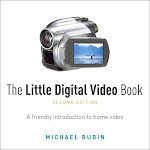Monday, May 26, 2008
"Dragonflies" (Example)
Dragonflies from m.h. rubin on Vimeo.
I'm experimenting more with sketches that aren't home video - that is, not my kids, not my stuff, just things unfolding around me that i can capture.
This, by the way, is a good example of watching and shooting and being patient with long "useless" shots, waiting for that one instant.
(Music: ""De Camino a la Vereda", copyright the Buena Vista Social Club, Ry Cooder)
Saturday, May 17, 2008
Making VHS Dubs of Your DV Projects
VHS is an archaic format that may continue to have some appeal for a few more years, and just in case this is something you need, I thought I'd pull this section from the first edition of the book and make it available here.
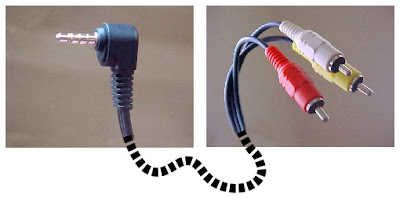 After recording your DV master of a final cut, you can choose to recable your digital camcorder to a VHS-format camera or VCR and, using analog video cables (shown above), dub a VHS tape from this DV master. The quality is as good as VHS can look, and these tapes certainly make your DV video more accessible to family and friends who continue to live in the 20th century.
After recording your DV master of a final cut, you can choose to recable your digital camcorder to a VHS-format camera or VCR and, using analog video cables (shown above), dub a VHS tape from this DV master. The quality is as good as VHS can look, and these tapes certainly make your DV video more accessible to family and friends who continue to live in the 20th century.
Here is a good way to accomplish such a dub:
1. Cue up the DV tape to about a second before the video starts. Press your digital camcorder’s Pause button.
2. Insert a new VHS tape into the recording device (VHS camera or VCR) and let it thread up until it stops making noise. Then press Record to start recording the paused frame of black from the DV tape.
3. After a few seconds of black have been recorded, release the Pause button on the DV camera. Keep an eye on the LCD to see that the video is truly playing and that everything appears to be working.
4. When you reach the end of your video, the DV tape will play into the black leader following it. As soon as you are confident that it’s in the black and that everything (including the music) is finished playing, press Pause again.
5. Now, with the DV camera paused, the VHS tape will continue to record the black. Give it a few more seconds and then press Stop on the recording device.
Presto! Perfect recordings every time.
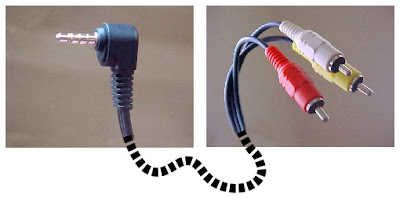 After recording your DV master of a final cut, you can choose to recable your digital camcorder to a VHS-format camera or VCR and, using analog video cables (shown above), dub a VHS tape from this DV master. The quality is as good as VHS can look, and these tapes certainly make your DV video more accessible to family and friends who continue to live in the 20th century.
After recording your DV master of a final cut, you can choose to recable your digital camcorder to a VHS-format camera or VCR and, using analog video cables (shown above), dub a VHS tape from this DV master. The quality is as good as VHS can look, and these tapes certainly make your DV video more accessible to family and friends who continue to live in the 20th century.Here is a good way to accomplish such a dub:
1. Cue up the DV tape to about a second before the video starts. Press your digital camcorder’s Pause button.
2. Insert a new VHS tape into the recording device (VHS camera or VCR) and let it thread up until it stops making noise. Then press Record to start recording the paused frame of black from the DV tape.
3. After a few seconds of black have been recorded, release the Pause button on the DV camera. Keep an eye on the LCD to see that the video is truly playing and that everything appears to be working.
4. When you reach the end of your video, the DV tape will play into the black leader following it. As soon as you are confident that it’s in the black and that everything (including the music) is finished playing, press Pause again.
5. Now, with the DV camera paused, the VHS tape will continue to record the black. Give it a few more seconds and then press Stop on the recording device.
Presto! Perfect recordings every time.
Monday, May 12, 2008
The FLIP Camcorder

David Pogue gave rave reviews this week in the NYTimes to this new inexpensive, super simple camcorder, called the FLIP. For about $150 it is the modern (video) equivalent of the old Kodak Instamatics that really helped bring photography to the masses. You'd think i would be all for that.
This isn't a review. I think the Flip looks great and i'm heading out today to get one and play. Everyone is excited about this product, which seems to rapidly be dominating in the camcorder market (they say about 10% of all camcorders selling are these).
But this Flip comes at a time (for me) where i'm also experimenting with the new versions of iMovie that came out this year from Apple. I've been pretty critical of iMovie over the years, but still unable to escape its simplicity. I tend to alternate between iMovie and Final Cut depending on what i'm doing, although i figure most people would use one or the other. But iMovie 08 is very different from older versions. It's not just improved, but it was fully reinvented. And it wasn't just re-invented, but it was re-invented by video uberguru Randy Ubillos, the creator of Adobe Premiere and later, Apple's Final Cut Pro. That's quite a resume. And now he has tackled iMovie.
But what I see is an interesting trend that may be great for the video market, and good for consumers, but bad for videographers. Bad in the sense that there is a growing trend to place video in the category of photography - that the only significant difference between a snapshot and a video is that one lasts a bit longer (and takes up more MB of space on your laptop). I call these "Video Snapshots" and they are interesting, i suppose, in a 3D movie sort of way, but not products that particularly interest me. I want to make things from my video. Most people do not. And iMovie, particularly when combined with the new rash of Memory Chip type of digital camcorders (of which the Flip is one), further pushes folks away from making sketches, and towards storing lots of little video snippets that stand alone, like photos. Now I have nothing against these cameras really (and i like how they will introduce more people and new generations to video), but it highlights a growing hole in the market for the hobbiest...
I'm thinking a lot about this these weeks, while i'm working on the LDVB. It makes me think that while technology makes video easier, we're in a small period now where its actually going to get a little harder to make video sketches, or to learn about telling stories with video. That's all. Just an observation.
Saturday, May 10, 2008
Videotape Logsheet
Here is the logsheet I use. One per videotape.
http://www.nonlinear.info/logsheet.pdf
http://www.nonlinear.info/logsheet.pdf
Friday, May 9, 2008
Our Community
This blog is a great forum. But to deeply share with each other and not just catch up on my shenanegans, join the PowerDV community (over at ning.com). There you can create your own forums and groups, meet others, and exchange ideas.
Most importantly, I hope others will post their personal sketches there so that we all can learn and get new ideas for shooting or editing techniques that work (and those that don't!)
Try it.
http://powerdv.ning.com/
Most importantly, I hope others will post their personal sketches there so that we all can learn and get new ideas for shooting or editing techniques that work (and those that don't!)
Try it.
http://powerdv.ning.com/
One Random Day (Example)
While I'm working on this book, i'm periodically testing whether i still believe the lessons i wrote 7 years ago when i penned the first edition. Back then I had shot about 75 hours of tapes; today i have closer to 200 hours (I actually record less often than when this was novel, but still remember to do it periodically.) So without looking at my logbook, I grabbed a tape from the stack. It turned out to be from about a week of shooting in May 2006.
I dumped the entire tape into my laptop, watching as it went in. I skipped one long useless scene of Jen on the phone, but otherwise had 45 minutes of video in two clips. This represented what I would call 8 scenes (or perhaps "events"). There was a scene of my kids asleep in our bed, early in the morning. There was a scene of them bumming around the house bored, a few different playdates, and shower time in the evening.
In a few hours (using Final Cut Express, which is nice) I edited 6 sketches, ranging from a minute to 4 minutes each. The entire episode runs 9 minutes.
Here are a few of the sketches, each illustrates another real-world situation you'll have when making your videos.
Part 1: Waking up.
This was easy. The kids weren't moving, so a shot from almost anywhere would intercut easily with any other shot. The only real problem was OVERCOVERAGE. I had every conceivable angle on these two. Close, wide. Left. Right. Above...I probably had 7 minute of video for this... It's less than a minute long now, and if I was a great editor, it would be half this.
Part 2: Bored.
Oddly, this was easy for other reasons. I had almost no coverage, and little to cut to to shorten it. Jonah's swinging around covered close and wide was the only repetitive event I could really work with. And since I never got any kind of reverse shot (I'm sitting inside shooting out for the whole time) I luckily have a few wide and close shots but for the most part, it doesn't leave me much room to edit. And thus: it's was easy because i didn't have many options.
Neither of these two would make any kind of "greatest hits" of my sketches. But this is what you typically end up with on your tapes, and cutting it down by a factor of 5 means you might watch it.
You should be able to grab any random tape, drop it into your computer, and cull it down to a shorter video, like these, with occassional creative edits for zest.
I dumped the entire tape into my laptop, watching as it went in. I skipped one long useless scene of Jen on the phone, but otherwise had 45 minutes of video in two clips. This represented what I would call 8 scenes (or perhaps "events"). There was a scene of my kids asleep in our bed, early in the morning. There was a scene of them bumming around the house bored, a few different playdates, and shower time in the evening.
In a few hours (using Final Cut Express, which is nice) I edited 6 sketches, ranging from a minute to 4 minutes each. The entire episode runs 9 minutes.
Here are a few of the sketches, each illustrates another real-world situation you'll have when making your videos.
Part 1: Waking up.
This was easy. The kids weren't moving, so a shot from almost anywhere would intercut easily with any other shot. The only real problem was OVERCOVERAGE. I had every conceivable angle on these two. Close, wide. Left. Right. Above...I probably had 7 minute of video for this... It's less than a minute long now, and if I was a great editor, it would be half this.
Part 2: Bored.
Oddly, this was easy for other reasons. I had almost no coverage, and little to cut to to shorten it. Jonah's swinging around covered close and wide was the only repetitive event I could really work with. And since I never got any kind of reverse shot (I'm sitting inside shooting out for the whole time) I luckily have a few wide and close shots but for the most part, it doesn't leave me much room to edit. And thus: it's was easy because i didn't have many options.
Neither of these two would make any kind of "greatest hits" of my sketches. But this is what you typically end up with on your tapes, and cutting it down by a factor of 5 means you might watch it.
You should be able to grab any random tape, drop it into your computer, and cull it down to a shorter video, like these, with occassional creative edits for zest.
Thursday, May 8, 2008
Feeding Jonah (Example)
Feeding Jonah (Example) from m.h. rubin on Vimeo.
This video demonstrates a number of simple concepts:
-Cutting on action
-Framing wide, med and CU
-Coverage
-Titles
-Sound fade in
-Fade in and out
NOTE: One concept i worked on in this sketch was to build some suspense (if that's possible) for what the baby looks like while eating... So the first 6 shots (about 15 seconds) don't reveal the baby's face. This is on purpose, but may or may not have succeeded...)
(Music: J.S. Bach, 3rd movement (Allegro) from the third Brandenburg Concerto)
Here it is again on YouTube:
Wednesday, May 7, 2008
Mobility (Example)
Mobility (Example) from m.h. rubin on Vimeo.
This 2 minute sketch illustrates:
- A "faked" reverse shot
- Use of Top Down shots as cut-away options
- A fairly good "punchline" type of closure.
(NOTE: I actually excised about 30 seconds of kid-crawling that would probably distract from the point here, but it has lead to a couple less-than-ideal edits in this version.)
Here it is again, on YouTube:
Tuesday, May 6, 2008
Demonstration Sketch from China
Beijing Demo from m.h. rubin on Vimeo.
The sketch example I made in China with a high school class learning about video shooting and editing.
Here it is again, on YouTube:
Monday, May 5, 2008
Mother's Day Interview (Example)
Mother's Day Interview (Example) from m.h. rubin on Vimeo.
This short excerpt from a sketch made for Mother's Day shows one way to handle the jump cuts required to shorten a long interview into an edited one: rather than use cut-away shots to bridge the jumps, here I used a second interview -- and intercut between them. It's a simple way to make a pair of interviews work when you cannot separate your picture track from your sound track while editing.
Also worth noticing is how differently it feels as a viewer to watch a shot where the subject is talking to the interviewer to the side of the camera, and when the subject is looking and talking into the lens.
From YouTube:
Friday, May 2, 2008
Subscribe to:
Posts (Atom)