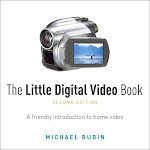I was walking my dog the other day and I came across some men flying their RC planes. I returned yesterday with a camcorder. The guys told me that videotaping RC planes is hard, mostly because they move too fast to track if you're zoomed in close. I wondered how I'd shoot something like this, so I gave it a try.
I shot 30 minutes of video, and today spent about an hour cutting the first 15 into a single sketch of 4 minutes. No music. Just the natural ambiance of the morning.
Flying Planes from m.h. rubin on Vimeo.
My plan is to cut the entire 30 minutes into about a 3 minute sketch. It will be interesting to see how the narrative changes from documentary non-fiction to something more dramatic and fictional when you continue to cut the material down. Let's revisit this material when we can compare it to a different version.
NOTE: the essence of this sketch is similar to shooting your dog in my Dog Park examples -- it's very hard to hold still when you're shooting something moving. Normally the rule would be to zoom out more, which allows you to track the moving plane (or dog) more easily, and also to intercut often with nice steady shots of other things. But for me, shooting wider wasn't good -- the planes were too small when zoomed out, so I just had to practice tracking shots and had to toss out most of the video of planes in the air.
Monday, October 20, 2008
Saturday, October 18, 2008
Author Podcast with... Me.
 Here's a 30 minute audio podcast where the publisher from Peachpit Press interviewed me about The Little Digital Video Book. I think it came out pretty well.
Here's a 30 minute audio podcast where the publisher from Peachpit Press interviewed me about The Little Digital Video Book. I think it came out pretty well.http://www.peachpit.com/podcasts/
Thursday, October 16, 2008
Home (Music) Video, 1991 - Jazz pianist Mitchel Forman
In 1991 I lived near jazz pianist Mitchel Foreman. I was interested in experimenting with some home video concepts and asked him to play a song that I could videotape. I was shooting using a ginormous s-VHS camcorder, and this was the home music video I created from that session.
In the video, Mitchel improvises a song which, eight years later, he added to one of his albums. It was released as "A Deeper Dream."
An Early Video: "Fruitman 1991" from m.h. rubin on Vimeo.
Mitchel's website: http://www.mitchelforman.com/
It's also a good example of two bad degradations of media: shot in 1991 on S-VHS, I transferred it to MiniDV in 2000, and the source tape was pretty badly riddled with drop outs and magnetic anomalies. Now, 8 years later, this particular MiniDV tape has breaks in its timecode and control-type tracks, which makes it very hard to pull back into the computer. It could be impossible to indefinitely store videos without constant attention.
In the video, Mitchel improvises a song which, eight years later, he added to one of his albums. It was released as "A Deeper Dream."
An Early Video: "Fruitman 1991" from m.h. rubin on Vimeo.
Mitchel's website: http://www.mitchelforman.com/
It's also a good example of two bad degradations of media: shot in 1991 on S-VHS, I transferred it to MiniDV in 2000, and the source tape was pretty badly riddled with drop outs and magnetic anomalies. Now, 8 years later, this particular MiniDV tape has breaks in its timecode and control-type tracks, which makes it very hard to pull back into the computer. It could be impossible to indefinitely store videos without constant attention.
Saturday, October 11, 2008
Teaching Video to Kids
 The material in this book is part of a very simple curriculum that any teacher can use with pretty much any kind of students. Frequently I break it into two 90 minute chunks: Part 1 is an intro and about shooting; Part 2 is about editing and finishing. Students can have individual or shared camcorders, and at the end of Part 1, they can shoot a project that you set up.*
The material in this book is part of a very simple curriculum that any teacher can use with pretty much any kind of students. Frequently I break it into two 90 minute chunks: Part 1 is an intro and about shooting; Part 2 is about editing and finishing. Students can have individual or shared camcorders, and at the end of Part 1, they can shoot a project that you set up.* Part 2 often culminates with them editing the material they shot in part 1. This version of the class can be done in as little as 3 hours and a little better at 4-5. This, by the way, is how I taught the kids in Beijing back in 2003. I had a small powerpoint presentation and I did a fair amount of pantomime. The kids got it quickly.
 That Beijing Experiment was for the OUMU foundation. In 2002 OUMU was started for connecting kids in the US and China. Kids were given camcorders and computers and told to make videos to send to each other, like pen pals. One of the videos came back from China and it was something like 40 minutes of a camera pointed at a parade. So in 2003 OUMU asked me to go to China and see if I could teach groups of kids at 4 separate high schools. In short order they were making videos.
That Beijing Experiment was for the OUMU foundation. In 2002 OUMU was started for connecting kids in the US and China. Kids were given camcorders and computers and told to make videos to send to each other, like pen pals. One of the videos came back from China and it was something like 40 minutes of a camera pointed at a parade. So in 2003 OUMU asked me to go to China and see if I could teach groups of kids at 4 separate high schools. In short order they were making videos.Here's one of them: "Quiet Corners Along the Noisy Street"
Here's another: "City Sports and Games"
But there are many ways to parse the curriculum in this book for a class. It could be a weekend program; it could be a one-hour class every day for a week, or once a week for a semester. I also have done a lecture version (no hands on) at Macworld and at various Apple stores, which only takes 50 minutes, and where I shoot and edit a video right there, as part of the explanation.
* The projects I set up to allow students to practice sketch shooting usually involve some kind of repetitive simple game: chess or checkers work very well. Tic-tac-toe is okay as well, if you need to improvise with no props. Ping pong works, too, of course. Just pick two students and have them play a bunch while you're walking around explaining coverage.
Friday, October 10, 2008
Video Literacy
I often speak about "video literacy" - the idea that it is important to everyone to understand how to construct videos in order to tell a story or make a point or convey an emotion. We generally believe it is important for kids to know how to type - but it doesn't mean we want them to be authors. Typing is simply a good skill to have in this age. Similarly, I would argue, is the ability to shoot and edit video. You don't have to want to be a filmmaker to benefit from these skills. We are bombarded by media all day. Sometimes it is entertainment, sometimes commercial and sometimes news, but it always has a point of view.
I often try to deconstruct TV commercials with my young kids - i want them to know that someone is trying to MAKE them WANT something. And when they DO want the thing after the commercial, we talk about how effective this insidious process is. Then we grab a camcorder and see if we can make some dumb thing in our house look so cool that everyone would want it. Once kids get it, they are informed consumers of media.
This is a media rich age. And we are quite media literate. But until people really understand how film and video are shot and built into products, media remains somewhat mysterious. Our children and families need to be masters of media -- for ourselves (to use that media for our own individual purposes), and for a democracy (to share and communicate and inform). I think video literacy is important. It was a dream of people like George Lucas and Francis Coppola back in 1970 that anyone could get a camera and make a film. "Think what this could do for our society," Lucas once said.
Yes. That dream is realized today. We just need to pick up the tools.
I often try to deconstruct TV commercials with my young kids - i want them to know that someone is trying to MAKE them WANT something. And when they DO want the thing after the commercial, we talk about how effective this insidious process is. Then we grab a camcorder and see if we can make some dumb thing in our house look so cool that everyone would want it. Once kids get it, they are informed consumers of media.
This is a media rich age. And we are quite media literate. But until people really understand how film and video are shot and built into products, media remains somewhat mysterious. Our children and families need to be masters of media -- for ourselves (to use that media for our own individual purposes), and for a democracy (to share and communicate and inform). I think video literacy is important. It was a dream of people like George Lucas and Francis Coppola back in 1970 that anyone could get a camera and make a film. "Think what this could do for our society," Lucas once said.
Yes. That dream is realized today. We just need to pick up the tools.
Monday, October 6, 2008
The TAPELESS Digital Workflow
LDVB describes (and makes a case for) a MiniDV tape workflow - it's inexpensive, it's safe and automatically archived, it lends itself to shooting material that will also be edited, etc. But I was in Circuit City again today and noticed that they simply have fewer and fewer MiniDV camcorders available and I trust many (most?) people will try to jump into video these days with tapeless cameras, necessitating a tapeless workflow.
Consequently, I'm going to dedicate a few blog posts here to my best suggestions for this process. It doesn't really change all that much from the book, but I think it's important to have some guidelines available -- either for now, or when you do opt for a tapeless camera.
1) If you get a tapeless camera/camcorder then I strongly recommend getting 2 (TWO!) external hard disks for your media. If you can afford it, get a pair of 1TB drives, but i think that a pair of 500GB drives is plenty for the beginner. I think the 250GB drives are just a little small for a committment to video. Each drive will cost hundred bucks, give or take. You need two because you're going to mirror one drive with the second. It's a backup. I'm not normally paranoid, but as i've said here before, disk technology is fragile and prone to failure one way or another, and this drive is going to hold all the video you've collected with no other safety net. One drive will be where you keep all the videos you pull off your camera. The second should be set up to maintain a copy of the first all the time (or copy the first periodically). It's a less expensive option than trying to recover a failed drive.
2) For the time, whenever you move video from your camera to your hard disk, drop it all in a folder that is labeled the way you'd label a tape -- with the date (s08.10.6 would be today). Inside this folder will be a bunch of clips of video. This is your coverage for a video you might want to edit at some point. Once video is in a tidy folder, it is relatively easy to import (or connect) this folder to whatever your editing tool happens to be.
Start with these guidelines and then you can ignore the topics in the book on timecode (generally) and organizing tapes. Instead, you'll be organizing these folders on your hard disk. In many ways this will simplify your workflow. I'll be doing it too and keep you posted on any snags i uncover in the process.
Consequently, I'm going to dedicate a few blog posts here to my best suggestions for this process. It doesn't really change all that much from the book, but I think it's important to have some guidelines available -- either for now, or when you do opt for a tapeless camera.
1) If you get a tapeless camera/camcorder then I strongly recommend getting 2 (TWO!) external hard disks for your media. If you can afford it, get a pair of 1TB drives, but i think that a pair of 500GB drives is plenty for the beginner. I think the 250GB drives are just a little small for a committment to video. Each drive will cost hundred bucks, give or take. You need two because you're going to mirror one drive with the second. It's a backup. I'm not normally paranoid, but as i've said here before, disk technology is fragile and prone to failure one way or another, and this drive is going to hold all the video you've collected with no other safety net. One drive will be where you keep all the videos you pull off your camera. The second should be set up to maintain a copy of the first all the time (or copy the first periodically). It's a less expensive option than trying to recover a failed drive.
2) For the time, whenever you move video from your camera to your hard disk, drop it all in a folder that is labeled the way you'd label a tape -- with the date (s08.10.6 would be today). Inside this folder will be a bunch of clips of video. This is your coverage for a video you might want to edit at some point. Once video is in a tidy folder, it is relatively easy to import (or connect) this folder to whatever your editing tool happens to be.
Start with these guidelines and then you can ignore the topics in the book on timecode (generally) and organizing tapes. Instead, you'll be organizing these folders on your hard disk. In many ways this will simplify your workflow. I'll be doing it too and keep you posted on any snags i uncover in the process.
Thursday, October 2, 2008
Deconstructing the Kissing Video "Sketch"
About 3 years ago I was shooting some video at Union Square in NYC, and I came across some odd class exercise going on. So I shot it. I cut the short video together into a little package and posted it to YouTube. For awhile, it went a little viral and got about 300,000 views. This is the video:
Below is the raw material I shot that morning in New York. I've added a little narration to describe a bit of my thinking while shooting it. Because I didn't control the event (which is typical in sketches), I had to make decisions quickly, and while I was shooting, about what kind of shots to get. Here's the material I had to work with:
Raw Footage from Kissing Sketch from m.h. rubin on Vimeo.
NOTES: It's not really a "sketch", by my own definition. It's really one master shot. Because i somewhat inadvertantly moved the camera and zoomed the camera in a couple spots, i chose to edit those out and use a couple cut-away shots. The fact is, i only HAD a couple cut-away shots, and one establishing shot. I generally prefer the unedited version of the master shot, but I added a little title and tried to clean out the camera moves... and this is the result.
Below is the raw material I shot that morning in New York. I've added a little narration to describe a bit of my thinking while shooting it. Because I didn't control the event (which is typical in sketches), I had to make decisions quickly, and while I was shooting, about what kind of shots to get. Here's the material I had to work with:
Raw Footage from Kissing Sketch from m.h. rubin on Vimeo.
NOTES: It's not really a "sketch", by my own definition. It's really one master shot. Because i somewhat inadvertantly moved the camera and zoomed the camera in a couple spots, i chose to edit those out and use a couple cut-away shots. The fact is, i only HAD a couple cut-away shots, and one establishing shot. I generally prefer the unedited version of the master shot, but I added a little title and tried to clean out the camera moves... and this is the result.
Wednesday, October 1, 2008
Subscribe to:
Posts (Atom)