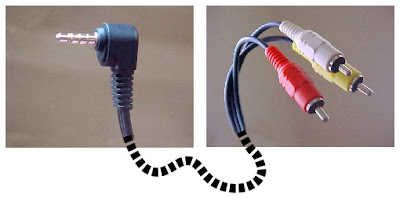 After recording your DV master of a final cut, you can choose to recable your digital camcorder to a VHS-format camera or VCR and, using analog video cables (shown above), dub a VHS tape from this DV master. The quality is as good as VHS can look, and these tapes certainly make your DV video more accessible to family and friends who continue to live in the 20th century.
After recording your DV master of a final cut, you can choose to recable your digital camcorder to a VHS-format camera or VCR and, using analog video cables (shown above), dub a VHS tape from this DV master. The quality is as good as VHS can look, and these tapes certainly make your DV video more accessible to family and friends who continue to live in the 20th century.Here is a good way to accomplish such a dub:
1. Cue up the DV tape to about a second before the video starts. Press your digital camcorder’s Pause button.
2. Insert a new VHS tape into the recording device (VHS camera or VCR) and let it thread up until it stops making noise. Then press Record to start recording the paused frame of black from the DV tape.
3. After a few seconds of black have been recorded, release the Pause button on the DV camera. Keep an eye on the LCD to see that the video is truly playing and that everything appears to be working.
4. When you reach the end of your video, the DV tape will play into the black leader following it. As soon as you are confident that it’s in the black and that everything (including the music) is finished playing, press Pause again.
5. Now, with the DV camera paused, the VHS tape will continue to record the black. Give it a few more seconds and then press Stop on the recording device.
Presto! Perfect recordings every time.






No comments:
Post a Comment