For the past month, mostly a little tired of shooting so much video, i decided to retreat to my ol' familiar still camera. I thought i'd miss video, being wed to as i have been for the better part of the past decade -- but i convinced myself, saying: it's bigger to lug around and it doesn't even capture sound! But i found it oddly freeing. I'm not giving up video, certainly. But mixing it up strengthens my visual skills and oddly enough, feels very similar as far as "getting coverage" is concerned. Almost all the same rules apply to the shooting -- getting wide and close, shots and reverse shots, thinking about lighting and framing... So I've come to the observation that still photography is a very good way to practice for video. If you can't make good still images, your videos will suffer greatly, and conversely, having nice photographs translates very well to having great video.
I did notice one more thing, however. The thing that makes video so significantly different from still photography is not the element of moving images so much as the element of sound. Adding sound makes video complex and more invasive. Photos are almost surreal, clinging as they do to fractions of seconds, but add sound and now your documentary borders on surveillance. You must be sensitive to this as you get into videography. Not only to be mindful of people's privacy but of your video's intense power to capture moments in image AND sound. Letting go of that work is at times a great relief, and what you're left with is still photography. Simple, elegant. Good homework.
Thursday, December 4, 2008
Monday, October 20, 2008
Flying Planes (Example)
I was walking my dog the other day and I came across some men flying their RC planes. I returned yesterday with a camcorder. The guys told me that videotaping RC planes is hard, mostly because they move too fast to track if you're zoomed in close. I wondered how I'd shoot something like this, so I gave it a try.
I shot 30 minutes of video, and today spent about an hour cutting the first 15 into a single sketch of 4 minutes. No music. Just the natural ambiance of the morning.
Flying Planes from m.h. rubin on Vimeo.
My plan is to cut the entire 30 minutes into about a 3 minute sketch. It will be interesting to see how the narrative changes from documentary non-fiction to something more dramatic and fictional when you continue to cut the material down. Let's revisit this material when we can compare it to a different version.
NOTE: the essence of this sketch is similar to shooting your dog in my Dog Park examples -- it's very hard to hold still when you're shooting something moving. Normally the rule would be to zoom out more, which allows you to track the moving plane (or dog) more easily, and also to intercut often with nice steady shots of other things. But for me, shooting wider wasn't good -- the planes were too small when zoomed out, so I just had to practice tracking shots and had to toss out most of the video of planes in the air.
I shot 30 minutes of video, and today spent about an hour cutting the first 15 into a single sketch of 4 minutes. No music. Just the natural ambiance of the morning.
Flying Planes from m.h. rubin on Vimeo.
My plan is to cut the entire 30 minutes into about a 3 minute sketch. It will be interesting to see how the narrative changes from documentary non-fiction to something more dramatic and fictional when you continue to cut the material down. Let's revisit this material when we can compare it to a different version.
NOTE: the essence of this sketch is similar to shooting your dog in my Dog Park examples -- it's very hard to hold still when you're shooting something moving. Normally the rule would be to zoom out more, which allows you to track the moving plane (or dog) more easily, and also to intercut often with nice steady shots of other things. But for me, shooting wider wasn't good -- the planes were too small when zoomed out, so I just had to practice tracking shots and had to toss out most of the video of planes in the air.
Saturday, October 18, 2008
Author Podcast with... Me.
 Here's a 30 minute audio podcast where the publisher from Peachpit Press interviewed me about The Little Digital Video Book. I think it came out pretty well.
Here's a 30 minute audio podcast where the publisher from Peachpit Press interviewed me about The Little Digital Video Book. I think it came out pretty well.http://www.peachpit.com/podcasts/
Thursday, October 16, 2008
Home (Music) Video, 1991 - Jazz pianist Mitchel Forman
In 1991 I lived near jazz pianist Mitchel Foreman. I was interested in experimenting with some home video concepts and asked him to play a song that I could videotape. I was shooting using a ginormous s-VHS camcorder, and this was the home music video I created from that session.
In the video, Mitchel improvises a song which, eight years later, he added to one of his albums. It was released as "A Deeper Dream."
An Early Video: "Fruitman 1991" from m.h. rubin on Vimeo.
Mitchel's website: http://www.mitchelforman.com/
It's also a good example of two bad degradations of media: shot in 1991 on S-VHS, I transferred it to MiniDV in 2000, and the source tape was pretty badly riddled with drop outs and magnetic anomalies. Now, 8 years later, this particular MiniDV tape has breaks in its timecode and control-type tracks, which makes it very hard to pull back into the computer. It could be impossible to indefinitely store videos without constant attention.
In the video, Mitchel improvises a song which, eight years later, he added to one of his albums. It was released as "A Deeper Dream."
An Early Video: "Fruitman 1991" from m.h. rubin on Vimeo.
Mitchel's website: http://www.mitchelforman.com/
It's also a good example of two bad degradations of media: shot in 1991 on S-VHS, I transferred it to MiniDV in 2000, and the source tape was pretty badly riddled with drop outs and magnetic anomalies. Now, 8 years later, this particular MiniDV tape has breaks in its timecode and control-type tracks, which makes it very hard to pull back into the computer. It could be impossible to indefinitely store videos without constant attention.
Saturday, October 11, 2008
Teaching Video to Kids
 The material in this book is part of a very simple curriculum that any teacher can use with pretty much any kind of students. Frequently I break it into two 90 minute chunks: Part 1 is an intro and about shooting; Part 2 is about editing and finishing. Students can have individual or shared camcorders, and at the end of Part 1, they can shoot a project that you set up.*
The material in this book is part of a very simple curriculum that any teacher can use with pretty much any kind of students. Frequently I break it into two 90 minute chunks: Part 1 is an intro and about shooting; Part 2 is about editing and finishing. Students can have individual or shared camcorders, and at the end of Part 1, they can shoot a project that you set up.* Part 2 often culminates with them editing the material they shot in part 1. This version of the class can be done in as little as 3 hours and a little better at 4-5. This, by the way, is how I taught the kids in Beijing back in 2003. I had a small powerpoint presentation and I did a fair amount of pantomime. The kids got it quickly.
 That Beijing Experiment was for the OUMU foundation. In 2002 OUMU was started for connecting kids in the US and China. Kids were given camcorders and computers and told to make videos to send to each other, like pen pals. One of the videos came back from China and it was something like 40 minutes of a camera pointed at a parade. So in 2003 OUMU asked me to go to China and see if I could teach groups of kids at 4 separate high schools. In short order they were making videos.
That Beijing Experiment was for the OUMU foundation. In 2002 OUMU was started for connecting kids in the US and China. Kids were given camcorders and computers and told to make videos to send to each other, like pen pals. One of the videos came back from China and it was something like 40 minutes of a camera pointed at a parade. So in 2003 OUMU asked me to go to China and see if I could teach groups of kids at 4 separate high schools. In short order they were making videos.Here's one of them: "Quiet Corners Along the Noisy Street"
Here's another: "City Sports and Games"
But there are many ways to parse the curriculum in this book for a class. It could be a weekend program; it could be a one-hour class every day for a week, or once a week for a semester. I also have done a lecture version (no hands on) at Macworld and at various Apple stores, which only takes 50 minutes, and where I shoot and edit a video right there, as part of the explanation.
* The projects I set up to allow students to practice sketch shooting usually involve some kind of repetitive simple game: chess or checkers work very well. Tic-tac-toe is okay as well, if you need to improvise with no props. Ping pong works, too, of course. Just pick two students and have them play a bunch while you're walking around explaining coverage.
Friday, October 10, 2008
Video Literacy
I often speak about "video literacy" - the idea that it is important to everyone to understand how to construct videos in order to tell a story or make a point or convey an emotion. We generally believe it is important for kids to know how to type - but it doesn't mean we want them to be authors. Typing is simply a good skill to have in this age. Similarly, I would argue, is the ability to shoot and edit video. You don't have to want to be a filmmaker to benefit from these skills. We are bombarded by media all day. Sometimes it is entertainment, sometimes commercial and sometimes news, but it always has a point of view.
I often try to deconstruct TV commercials with my young kids - i want them to know that someone is trying to MAKE them WANT something. And when they DO want the thing after the commercial, we talk about how effective this insidious process is. Then we grab a camcorder and see if we can make some dumb thing in our house look so cool that everyone would want it. Once kids get it, they are informed consumers of media.
This is a media rich age. And we are quite media literate. But until people really understand how film and video are shot and built into products, media remains somewhat mysterious. Our children and families need to be masters of media -- for ourselves (to use that media for our own individual purposes), and for a democracy (to share and communicate and inform). I think video literacy is important. It was a dream of people like George Lucas and Francis Coppola back in 1970 that anyone could get a camera and make a film. "Think what this could do for our society," Lucas once said.
Yes. That dream is realized today. We just need to pick up the tools.
I often try to deconstruct TV commercials with my young kids - i want them to know that someone is trying to MAKE them WANT something. And when they DO want the thing after the commercial, we talk about how effective this insidious process is. Then we grab a camcorder and see if we can make some dumb thing in our house look so cool that everyone would want it. Once kids get it, they are informed consumers of media.
This is a media rich age. And we are quite media literate. But until people really understand how film and video are shot and built into products, media remains somewhat mysterious. Our children and families need to be masters of media -- for ourselves (to use that media for our own individual purposes), and for a democracy (to share and communicate and inform). I think video literacy is important. It was a dream of people like George Lucas and Francis Coppola back in 1970 that anyone could get a camera and make a film. "Think what this could do for our society," Lucas once said.
Yes. That dream is realized today. We just need to pick up the tools.
Monday, October 6, 2008
The TAPELESS Digital Workflow
LDVB describes (and makes a case for) a MiniDV tape workflow - it's inexpensive, it's safe and automatically archived, it lends itself to shooting material that will also be edited, etc. But I was in Circuit City again today and noticed that they simply have fewer and fewer MiniDV camcorders available and I trust many (most?) people will try to jump into video these days with tapeless cameras, necessitating a tapeless workflow.
Consequently, I'm going to dedicate a few blog posts here to my best suggestions for this process. It doesn't really change all that much from the book, but I think it's important to have some guidelines available -- either for now, or when you do opt for a tapeless camera.
1) If you get a tapeless camera/camcorder then I strongly recommend getting 2 (TWO!) external hard disks for your media. If you can afford it, get a pair of 1TB drives, but i think that a pair of 500GB drives is plenty for the beginner. I think the 250GB drives are just a little small for a committment to video. Each drive will cost hundred bucks, give or take. You need two because you're going to mirror one drive with the second. It's a backup. I'm not normally paranoid, but as i've said here before, disk technology is fragile and prone to failure one way or another, and this drive is going to hold all the video you've collected with no other safety net. One drive will be where you keep all the videos you pull off your camera. The second should be set up to maintain a copy of the first all the time (or copy the first periodically). It's a less expensive option than trying to recover a failed drive.
2) For the time, whenever you move video from your camera to your hard disk, drop it all in a folder that is labeled the way you'd label a tape -- with the date (s08.10.6 would be today). Inside this folder will be a bunch of clips of video. This is your coverage for a video you might want to edit at some point. Once video is in a tidy folder, it is relatively easy to import (or connect) this folder to whatever your editing tool happens to be.
Start with these guidelines and then you can ignore the topics in the book on timecode (generally) and organizing tapes. Instead, you'll be organizing these folders on your hard disk. In many ways this will simplify your workflow. I'll be doing it too and keep you posted on any snags i uncover in the process.
Consequently, I'm going to dedicate a few blog posts here to my best suggestions for this process. It doesn't really change all that much from the book, but I think it's important to have some guidelines available -- either for now, or when you do opt for a tapeless camera.
1) If you get a tapeless camera/camcorder then I strongly recommend getting 2 (TWO!) external hard disks for your media. If you can afford it, get a pair of 1TB drives, but i think that a pair of 500GB drives is plenty for the beginner. I think the 250GB drives are just a little small for a committment to video. Each drive will cost hundred bucks, give or take. You need two because you're going to mirror one drive with the second. It's a backup. I'm not normally paranoid, but as i've said here before, disk technology is fragile and prone to failure one way or another, and this drive is going to hold all the video you've collected with no other safety net. One drive will be where you keep all the videos you pull off your camera. The second should be set up to maintain a copy of the first all the time (or copy the first periodically). It's a less expensive option than trying to recover a failed drive.
2) For the time, whenever you move video from your camera to your hard disk, drop it all in a folder that is labeled the way you'd label a tape -- with the date (s08.10.6 would be today). Inside this folder will be a bunch of clips of video. This is your coverage for a video you might want to edit at some point. Once video is in a tidy folder, it is relatively easy to import (or connect) this folder to whatever your editing tool happens to be.
Start with these guidelines and then you can ignore the topics in the book on timecode (generally) and organizing tapes. Instead, you'll be organizing these folders on your hard disk. In many ways this will simplify your workflow. I'll be doing it too and keep you posted on any snags i uncover in the process.
Thursday, October 2, 2008
Deconstructing the Kissing Video "Sketch"
About 3 years ago I was shooting some video at Union Square in NYC, and I came across some odd class exercise going on. So I shot it. I cut the short video together into a little package and posted it to YouTube. For awhile, it went a little viral and got about 300,000 views. This is the video:
Below is the raw material I shot that morning in New York. I've added a little narration to describe a bit of my thinking while shooting it. Because I didn't control the event (which is typical in sketches), I had to make decisions quickly, and while I was shooting, about what kind of shots to get. Here's the material I had to work with:
Raw Footage from Kissing Sketch from m.h. rubin on Vimeo.
NOTES: It's not really a "sketch", by my own definition. It's really one master shot. Because i somewhat inadvertantly moved the camera and zoomed the camera in a couple spots, i chose to edit those out and use a couple cut-away shots. The fact is, i only HAD a couple cut-away shots, and one establishing shot. I generally prefer the unedited version of the master shot, but I added a little title and tried to clean out the camera moves... and this is the result.
Below is the raw material I shot that morning in New York. I've added a little narration to describe a bit of my thinking while shooting it. Because I didn't control the event (which is typical in sketches), I had to make decisions quickly, and while I was shooting, about what kind of shots to get. Here's the material I had to work with:
Raw Footage from Kissing Sketch from m.h. rubin on Vimeo.
NOTES: It's not really a "sketch", by my own definition. It's really one master shot. Because i somewhat inadvertantly moved the camera and zoomed the camera in a couple spots, i chose to edit those out and use a couple cut-away shots. The fact is, i only HAD a couple cut-away shots, and one establishing shot. I generally prefer the unedited version of the master shot, but I added a little title and tried to clean out the camera moves... and this is the result.
Wednesday, October 1, 2008
Wednesday, September 24, 2008
Update: Flip Camcorder vs Canon Powershot
Two months ago I gave my wife two cameras, at her request, for her pending adventures in Fiji. She wanted a regular still camera and a simple camcorder. I provided in the husbandly manner: a Canon PowerShot A460 ($100) and a Flip ($180). As is my role in such matters, I showed her how to use the basic features of the Canon and the Flip (the Canon was instantly clear, the Flip clear too, until it got to the included software for watching and saving video, which was obtuse and confusing, but eventually understood), and she was off on Aug 1.
This situation provided an unscientific Petri dish to explore how 40ish moms would take to these devices. This week I had a chance to see exactly how she had been using these and what she thought.
RESULTS: I noticed that Jennifer never used the Flip, and instead used her Canon for both stills and, frequently, videos. Why? I asked. Partly because of the “shoot” button on the Flip – it required a bit of “push” that was awkward, and it wasn’t always clear when it was shooting. That, combined with the totally closed system it required to download and watch the videos made the Flip almost useless. Its workflow was obstacle-ridden and complicated. For instance, you cannot watch the videos without connecting the Flip to the computer, launching the in-house software from the camcorder, then going through the various menus and pathways to grab and watch. The Canon, on the other hand, plugs in to the computer (she has a Mac) like any camera. It launches iPhoto automatically, and pulls in photos and videos together, seamlessly. Once the videos are in iPhoto they can be watched and enjoyed anytime. While Jen isn’t really one for editing, she shoots video with “sketches” in mind, and when I arrived, it was relatively easy for me to drag her clips to a folder and then into Final Cut Express. There, in just about 15 minutes, I put them together into a tiny sketch and posted them to Vimeo. (NB: It would probably be even easier in iMovie, but i wasn't using iMovie...)
BOTTOM LINE: as cool and hip-looking as the Flip is, it provides so much closed architecture and arcane useability that when it came down to it, one camera was better than two, and the videos from the still camera (and workflow) were far superior to the still photos from the Flip (and workflow). She has tucked the Flip away now and I doubt it will be used any more, except in the toybox of our 6 and 8 year old.
This situation provided an unscientific Petri dish to explore how 40ish moms would take to these devices. This week I had a chance to see exactly how she had been using these and what she thought.
RESULTS: I noticed that Jennifer never used the Flip, and instead used her Canon for both stills and, frequently, videos. Why? I asked. Partly because of the “shoot” button on the Flip – it required a bit of “push” that was awkward, and it wasn’t always clear when it was shooting. That, combined with the totally closed system it required to download and watch the videos made the Flip almost useless. Its workflow was obstacle-ridden and complicated. For instance, you cannot watch the videos without connecting the Flip to the computer, launching the in-house software from the camcorder, then going through the various menus and pathways to grab and watch. The Canon, on the other hand, plugs in to the computer (she has a Mac) like any camera. It launches iPhoto automatically, and pulls in photos and videos together, seamlessly. Once the videos are in iPhoto they can be watched and enjoyed anytime. While Jen isn’t really one for editing, she shoots video with “sketches” in mind, and when I arrived, it was relatively easy for me to drag her clips to a folder and then into Final Cut Express. There, in just about 15 minutes, I put them together into a tiny sketch and posted them to Vimeo. (NB: It would probably be even easier in iMovie, but i wasn't using iMovie...)
BOTTOM LINE: as cool and hip-looking as the Flip is, it provides so much closed architecture and arcane useability that when it came down to it, one camera was better than two, and the videos from the still camera (and workflow) were far superior to the still photos from the Flip (and workflow). She has tucked the Flip away now and I doubt it will be used any more, except in the toybox of our 6 and 8 year old.
Sunday, September 21, 2008
Vacation Video
There is no time i think about video more than when i'm on vacation. There is a constant battle between documenting every cool moment, and just putting the camcorder away and having a "pure experiece" without the need to shoot it all the time. When my kids took me on a zip line tour of the Fijian jungle yesterday, it was all i could do not to video the whole thing. I didn't, and was glad to be fully present for the thrills. Interestingly, a pair of honeymooning couples were also with us, and one of the men had a highdef camcorder with him, shooting constantly. He had it strapped to his wrist for lots of the swings through the canopy. I'm dying to see his footage, actually. Some will be great, i'm sure. Most will be completely impossible to watch. I feel he's going to have a lot of video from this vacation, and if he doesn't edit it -- which i'd bet he won't -- it's going to be rarely enjoyed.
 Vacations are the perfect time to think about video sketches: instead of shooting lots of video, or bits of every moment, try just picking one or two events to shoot "properly" (with some coverage, an establishing shot, and some cut-aways...) and leave the rest to still photos or, just unshot. Make a sketch from the event you covered, and enjoy it often. You won't be sorry.
Vacations are the perfect time to think about video sketches: instead of shooting lots of video, or bits of every moment, try just picking one or two events to shoot "properly" (with some coverage, an establishing shot, and some cut-aways...) and leave the rest to still photos or, just unshot. Make a sketch from the event you covered, and enjoy it often. You won't be sorry.
 Vacations are the perfect time to think about video sketches: instead of shooting lots of video, or bits of every moment, try just picking one or two events to shoot "properly" (with some coverage, an establishing shot, and some cut-aways...) and leave the rest to still photos or, just unshot. Make a sketch from the event you covered, and enjoy it often. You won't be sorry.
Vacations are the perfect time to think about video sketches: instead of shooting lots of video, or bits of every moment, try just picking one or two events to shoot "properly" (with some coverage, an establishing shot, and some cut-aways...) and leave the rest to still photos or, just unshot. Make a sketch from the event you covered, and enjoy it often. You won't be sorry.
Thursday, September 11, 2008
Vimeo
Once I had the book in my hands, I thought i'd take a look at the video examples and make sure everything was ready for going live. The YouTube videos looked pretty crappy. When I first did them, i was comfortable that they were good enough to make the points i'm making in the book - the fact is you don't really need to see my family videos for image quality; you'll get the idea. But a month or so ago I was introduced to Vimeo. They don't have the volume of content at YouTube, but in my side-by-side tests, their video quality blew away everything on YouTube. So i've spent the past day starting to find the original files (again) and upload them to Vimeo and then re-embed them in the blog. It's a slow process so forgive me if you notice some serious variation from video to video. I should have them all replaced in the next week.


Wednesday, September 10, 2008
Pleasant Surprise

Came home today to find a small package waiting: the publisher sent me a copy of the book right off the press. Funny to see it like this - it's smaller than i had imagined it was going to be, but it all seems to be there. Anyway, it's only a matter of a few weeks before it reaches bookstores and Amazon. I hope you like it.
Wednesday, August 27, 2008
New Hard Disk: 1TB
The forces of the universe converged and I ordered a 1TB drive from LaCie. Well, from Amazon. Note well: when a 1TB hard disk crashes, you are going to lose a great deal of information, so a backup of your most irreplaceable data is important. For videos, I'm keeping final videos on MiniDV tapes, still.

Because my old 120GB LaCie utterly died last week, I'm going to make a valiant effort to revive it for just long enough to get my first 10 hours of video material off of it. But I do have tape backups if that became necessary. I'm bummed about its death, but to be fair, I think i've owned that drive for more than 5 years, and that might be all one can hope for in safe hard disk storage. In general, it's not the hard disk that dies when something like this happens -- not usually. The hard disks themselves are manufactured by fine companies like Seagate and Western Digital. Their drives are in airtight enclosures and work pretty well pretty often. The weak link is the manufacturer of the case - the cool chasis that dissipate heat, have a range of plugs (for USB2 or Firewire 400 or whatever) and power. These plugs often go bad, and the electronics in the switch, which is what i think happened to mine, go bad. The good news is that this sometimes means your data is safe, but the drive must be extracted from the old broken chassis and placed into a new one. Anyway, this is not always the case, but an important distinction of which any drive owner should be aware.

Because my old 120GB LaCie utterly died last week, I'm going to make a valiant effort to revive it for just long enough to get my first 10 hours of video material off of it. But I do have tape backups if that became necessary. I'm bummed about its death, but to be fair, I think i've owned that drive for more than 5 years, and that might be all one can hope for in safe hard disk storage. In general, it's not the hard disk that dies when something like this happens -- not usually. The hard disks themselves are manufactured by fine companies like Seagate and Western Digital. Their drives are in airtight enclosures and work pretty well pretty often. The weak link is the manufacturer of the case - the cool chasis that dissipate heat, have a range of plugs (for USB2 or Firewire 400 or whatever) and power. These plugs often go bad, and the electronics in the switch, which is what i think happened to mine, go bad. The good news is that this sometimes means your data is safe, but the drive must be extracted from the old broken chassis and placed into a new one. Anyway, this is not always the case, but an important distinction of which any drive owner should be aware.
Saturday, August 23, 2008
Too Freakin' Fragile: Hard Disk Storage
Well, it was bound to happen. A few hundred gig into my archiving project, and my LaCie 120GB drive -- an otherwise fine product -- seems unable to boot.  I don't believe there is a hard disk error, so i'm not in utter panic (yet), but there is mechanically something wrong with the electrical system here, probably in the enclosure... i'll see what I can get done next week... but the point here is important, and please don't miss it: hard disk technologies are fundamentally fragile. Disks crash. Things happen. I don't even know or care what - i'm just saying I have a few terrabytes worth of MiniDV cassettes here with me, and I feel a hell of a lot more comfortable with the long term storage of video on those tapes than I do of a couple gigantic 1TB hard disks, each holding about half my archive. I love having them online, no doubt. But I love having an archive on tape too. And I'm not all that excited about a tapeless future where I just dump my videos (and photos and music, of course), onto big drives. Until I have something more like an affordable TB Raid (you know, a few hundred dollars), I like having tapes. And in the meantime, I'm still going to dump my video onto drives so I can play with it, but the tapes remain, and i will continue shooting tapes for my most important stuff. I'll still experiment, but no full adoption just yet.
I don't believe there is a hard disk error, so i'm not in utter panic (yet), but there is mechanically something wrong with the electrical system here, probably in the enclosure... i'll see what I can get done next week... but the point here is important, and please don't miss it: hard disk technologies are fundamentally fragile. Disks crash. Things happen. I don't even know or care what - i'm just saying I have a few terrabytes worth of MiniDV cassettes here with me, and I feel a hell of a lot more comfortable with the long term storage of video on those tapes than I do of a couple gigantic 1TB hard disks, each holding about half my archive. I love having them online, no doubt. But I love having an archive on tape too. And I'm not all that excited about a tapeless future where I just dump my videos (and photos and music, of course), onto big drives. Until I have something more like an affordable TB Raid (you know, a few hundred dollars), I like having tapes. And in the meantime, I'm still going to dump my video onto drives so I can play with it, but the tapes remain, and i will continue shooting tapes for my most important stuff. I'll still experiment, but no full adoption just yet.
Now, back to my sick hard disk. Just when i needed it to work...
 I don't believe there is a hard disk error, so i'm not in utter panic (yet), but there is mechanically something wrong with the electrical system here, probably in the enclosure... i'll see what I can get done next week... but the point here is important, and please don't miss it: hard disk technologies are fundamentally fragile. Disks crash. Things happen. I don't even know or care what - i'm just saying I have a few terrabytes worth of MiniDV cassettes here with me, and I feel a hell of a lot more comfortable with the long term storage of video on those tapes than I do of a couple gigantic 1TB hard disks, each holding about half my archive. I love having them online, no doubt. But I love having an archive on tape too. And I'm not all that excited about a tapeless future where I just dump my videos (and photos and music, of course), onto big drives. Until I have something more like an affordable TB Raid (you know, a few hundred dollars), I like having tapes. And in the meantime, I'm still going to dump my video onto drives so I can play with it, but the tapes remain, and i will continue shooting tapes for my most important stuff. I'll still experiment, but no full adoption just yet.
I don't believe there is a hard disk error, so i'm not in utter panic (yet), but there is mechanically something wrong with the electrical system here, probably in the enclosure... i'll see what I can get done next week... but the point here is important, and please don't miss it: hard disk technologies are fundamentally fragile. Disks crash. Things happen. I don't even know or care what - i'm just saying I have a few terrabytes worth of MiniDV cassettes here with me, and I feel a hell of a lot more comfortable with the long term storage of video on those tapes than I do of a couple gigantic 1TB hard disks, each holding about half my archive. I love having them online, no doubt. But I love having an archive on tape too. And I'm not all that excited about a tapeless future where I just dump my videos (and photos and music, of course), onto big drives. Until I have something more like an affordable TB Raid (you know, a few hundred dollars), I like having tapes. And in the meantime, I'm still going to dump my video onto drives so I can play with it, but the tapes remain, and i will continue shooting tapes for my most important stuff. I'll still experiment, but no full adoption just yet.Now, back to my sick hard disk. Just when i needed it to work...
Tuesday, August 19, 2008
The Object of Desire (1972)
 I was skimming Esquire today, and noticed in one of their retrospective pieces that in January 1972, they felt that the Fujica Z600 8mm film camera ($349 back in '72) was super cool; what they called their "Object of Desire". The Z600 was a hand-cranked camera, of lower resolution than any of today's video camcorders, and priced rather like today's sleek Sony HD cameras. I dunno. It just caught my attention. Maybe because we all have camcorders today, or maybe because it reminds me of the camera I used at 9 years old to learn how to shoot movies...
I was skimming Esquire today, and noticed in one of their retrospective pieces that in January 1972, they felt that the Fujica Z600 8mm film camera ($349 back in '72) was super cool; what they called their "Object of Desire". The Z600 was a hand-cranked camera, of lower resolution than any of today's video camcorders, and priced rather like today's sleek Sony HD cameras. I dunno. It just caught my attention. Maybe because we all have camcorders today, or maybe because it reminds me of the camera I used at 9 years old to learn how to shoot movies... (1973)
(1973)
Saturday, July 12, 2008
Unbelievable New Camcorder
Wednesday, July 9, 2008
The Conversion
I've now begun the tedious, methodical, and very exciting work of transferring my hundreds of hours of DV material to hard disk. I haven't purchased the TB drive -- yet -- but have a few hundred GB available on existing disks so I thought i'd start there, and check my system and workflow and naming conventions and usability first.
The process is vaguely reminiscent of 2004, when I got an iPod and finally bit the bullet and ripped all the hundreds of CDs I had into a dedicated hard disk. Back then the disk was around 20GB for all my music, but the tedious one-time conversion was similar. I'm motivated by how convenient it all is when everything is nonlinear.
I'm a few hours in, and loving the results. Transferred about 2 hours of tapes from Summer 2004, and already the family has enjoyed watching some of these clips on my laptop.
WORKFLOW:
Open Final Cut Express and then Capture. Name the reel with the reel ID (S04.06, for instance), and if the capture stops and restarts, I just append a "b" or "c" to the reel name. I have two folders on my destination drive -- a SOURCE and a MASTER folder. And I drop these 1-5GB files into one or the other. I don't care about the FCE project -- it's just a means to an end. What I want is the Quicktime media file.
Most the tapes are already logged, but for those that are not, the capturing time is a great moment to log them.
I thought for a long time about using iMovie for this, instead of Final Cut, but in the end rejected it. Simply because it's not so hot for editing my sketches, and there are some small settings that need to be tweaked in order to have clips interchange easily with FCE... and mostly because i don't want everything broken into "events" when i have hundreds of hours of video, with lots of coverage... it just didn't seem like the right tool for the prosumer. If I was mostly shooting little clips, only had a few hours of tapes, and i didn't plan on ever editing this stuff, i think iMovie would be perfect. The best thing about it is the ability to read the datacode and know WHEN a clip was recorded. It's a great feature and i'm disappointed FCE can't do it.
NAMING:
The S04.06a naming is working nicely (I actually use a lowercase "s" for clarity). Because FCE loses the datacode, I must rely on the tapelogs to really know what is where. But once the material is in a quicktime file -- it's so easy to peruse and skim -- the logs are important but when i find parts i want to edit, it will be easy.
If all goes to plan, I'll purchase a 1TB drive within the month, and continue with the process. These drives are large and require power, and thus are not particularly portable (they are mobile, but that's not quite the same as something you want to lug around with your laptop). For my existing tapes, I'll need about 2TB. For the ongoing shooting, I think i'll need an additional 12 hours per year, or maybe 150GB per year. the 2TB will suffice for another year or two, and by then i can re juggle depending on what drives cost. If the price per GB drops significantly in 18 months, I don't want to over purchase now.
THE BIG QUESTION:
If i'm doing this now, and love having clips in a nonlinear format, why wouldn't i recommend a beginner today skip the DV tape and go directly to a memory stick or HDD and dump clips into the computer hard disk? (Which I explicitly do NOT recommend in the updated Little Digital Video Book.)
Answer: Digital video is still very large, and rapidly fills up marginally-expensive hard disks. If you are just starting out, i don't think it's wise to force yourself to buy a lot of new equipment that you might not need. And while i'm dumping video into the disk, i'm comforted that all the video is backed up by the original tapes. If I dumped it directly from memory stick or HDD, there would be no back up archive, and I find that situation hard to recommend. And I'm not going to tack on the need for a RAID set up to back up your hard disks. Not on day 1.
No, if you're just starting out -- and still want to see if this is for you, want to have a very maleable format, high quality, good for learning, very inexpensive, and still convertible to a hard disk at any time in the future (in 6 months or 2 years) when many of today's problems will both be solved and use far less expensive alternatives.
For prosumers who are already shooting and editing, then it might be okay - and then the only consideration is the conversion process from your cassettes, and the required size of a hard disk. These aren't the readers of the LDVB. Maybe I should write a separate book for advanced users, but they probably don't read books. Maybe they'll check out this blog...
The process is vaguely reminiscent of 2004, when I got an iPod and finally bit the bullet and ripped all the hundreds of CDs I had into a dedicated hard disk. Back then the disk was around 20GB for all my music, but the tedious one-time conversion was similar. I'm motivated by how convenient it all is when everything is nonlinear.
I'm a few hours in, and loving the results. Transferred about 2 hours of tapes from Summer 2004, and already the family has enjoyed watching some of these clips on my laptop.
WORKFLOW:
Open Final Cut Express and then Capture. Name the reel with the reel ID (S04.06, for instance), and if the capture stops and restarts, I just append a "b" or "c" to the reel name. I have two folders on my destination drive -- a SOURCE and a MASTER folder. And I drop these 1-5GB files into one or the other. I don't care about the FCE project -- it's just a means to an end. What I want is the Quicktime media file.
Most the tapes are already logged, but for those that are not, the capturing time is a great moment to log them.
I thought for a long time about using iMovie for this, instead of Final Cut, but in the end rejected it. Simply because it's not so hot for editing my sketches, and there are some small settings that need to be tweaked in order to have clips interchange easily with FCE... and mostly because i don't want everything broken into "events" when i have hundreds of hours of video, with lots of coverage... it just didn't seem like the right tool for the prosumer. If I was mostly shooting little clips, only had a few hours of tapes, and i didn't plan on ever editing this stuff, i think iMovie would be perfect. The best thing about it is the ability to read the datacode and know WHEN a clip was recorded. It's a great feature and i'm disappointed FCE can't do it.
NAMING:
The S04.06a naming is working nicely (I actually use a lowercase "s" for clarity). Because FCE loses the datacode, I must rely on the tapelogs to really know what is where. But once the material is in a quicktime file -- it's so easy to peruse and skim -- the logs are important but when i find parts i want to edit, it will be easy.
If all goes to plan, I'll purchase a 1TB drive within the month, and continue with the process. These drives are large and require power, and thus are not particularly portable (they are mobile, but that's not quite the same as something you want to lug around with your laptop). For my existing tapes, I'll need about 2TB. For the ongoing shooting, I think i'll need an additional 12 hours per year, or maybe 150GB per year. the 2TB will suffice for another year or two, and by then i can re juggle depending on what drives cost. If the price per GB drops significantly in 18 months, I don't want to over purchase now.
THE BIG QUESTION:
If i'm doing this now, and love having clips in a nonlinear format, why wouldn't i recommend a beginner today skip the DV tape and go directly to a memory stick or HDD and dump clips into the computer hard disk? (Which I explicitly do NOT recommend in the updated Little Digital Video Book.)
Answer: Digital video is still very large, and rapidly fills up marginally-expensive hard disks. If you are just starting out, i don't think it's wise to force yourself to buy a lot of new equipment that you might not need. And while i'm dumping video into the disk, i'm comforted that all the video is backed up by the original tapes. If I dumped it directly from memory stick or HDD, there would be no back up archive, and I find that situation hard to recommend. And I'm not going to tack on the need for a RAID set up to back up your hard disks. Not on day 1.
No, if you're just starting out -- and still want to see if this is for you, want to have a very maleable format, high quality, good for learning, very inexpensive, and still convertible to a hard disk at any time in the future (in 6 months or 2 years) when many of today's problems will both be solved and use far less expensive alternatives.
For prosumers who are already shooting and editing, then it might be okay - and then the only consideration is the conversion process from your cassettes, and the required size of a hard disk. These aren't the readers of the LDVB. Maybe I should write a separate book for advanced users, but they probably don't read books. Maybe they'll check out this blog...
Friday, June 27, 2008
What to Buy? Part 1: Beginners
I have wrestled with the question of what to recommend to beginners all season, and i have an answer.
For people with a great deal of disposable income, the "right" thing to get today is an HD camcorder with an 8GB memory stick, and a 1TB hard disk dedicated to video. This represents perhaps a $1200 investment in your new hobby. Plus the purchase of very new equipment in a rapidly changing world. This is a lot of money on brand new technologies, and there is a reasonable chance that you won't use it much or well.
If you are just getting interested in digital video today, I would actually recommend not going for the full $1200+ investment; for as little as $250-$350 you can get a really decent SD camcorder that uses $4 MiniDV cassettes. This can get you started and teach you a lot about digital video. A camcorder like this is probably great:

If you are a little more convinced you're going to become a hobbiest, I think it's okay to get an SD camcorder that records to memory sticks too (or plugs right into the computer to dump off the video), but also get that 1TB drive. (The Flip camcorder comes to mind on the low end -- small memory stick cameras are actually quite expensive!) So this represents about a $600 kind of investment, and if you end up not being that into video, you won't be sorry having a big hard disk and that you didn't spend too much on a camcorder.
But I like MiniDV. It looks great, it's plenty of resolution for the money. It's self- archived (so if your hard disk melts down, you've got a pretty robust back up). And it necessitates a kind of organization that will be an asset when you move onto the hard disk. I think beginners should spend as little as possible when starting out, and MiniDV is really good.
NOTE: When I say "dump the video into the computer" I'm referring to a capture process where you play the video on the camcorder and record it in an editing program as a media file. What is important to know is that different applications (iMovie '08, iMovie HD, Final Cut Pro/Express, Premiere, etc.) have different native formats for video and sometimes create files that either (a) won't play in other applications, (b) won't play on other computers, (c) compress or process the original data in some way that is destructive and loses info. I'm still working out the details about what I think is best here, and it is one more reason to stick with MiniDV for the time-being.
This, btw, is the position I take in The Little Digital Video Book: it's for beginners and MiniDV offers the right price point for them. If you're more advanced, there is a lot of good info in the book, but the curriculum on MiniDV in the book would need to be slightly modified for you. We'll use this blog for those ammendments.
For people with a great deal of disposable income, the "right" thing to get today is an HD camcorder with an 8GB memory stick, and a 1TB hard disk dedicated to video. This represents perhaps a $1200 investment in your new hobby. Plus the purchase of very new equipment in a rapidly changing world. This is a lot of money on brand new technologies, and there is a reasonable chance that you won't use it much or well.
If you are just getting interested in digital video today, I would actually recommend not going for the full $1200+ investment; for as little as $250-$350 you can get a really decent SD camcorder that uses $4 MiniDV cassettes. This can get you started and teach you a lot about digital video. A camcorder like this is probably great:

If you are a little more convinced you're going to become a hobbiest, I think it's okay to get an SD camcorder that records to memory sticks too (or plugs right into the computer to dump off the video), but also get that 1TB drive. (The Flip camcorder comes to mind on the low end -- small memory stick cameras are actually quite expensive!) So this represents about a $600 kind of investment, and if you end up not being that into video, you won't be sorry having a big hard disk and that you didn't spend too much on a camcorder.
But I like MiniDV. It looks great, it's plenty of resolution for the money. It's self- archived (so if your hard disk melts down, you've got a pretty robust back up). And it necessitates a kind of organization that will be an asset when you move onto the hard disk. I think beginners should spend as little as possible when starting out, and MiniDV is really good.
NOTE: When I say "dump the video into the computer" I'm referring to a capture process where you play the video on the camcorder and record it in an editing program as a media file. What is important to know is that different applications (iMovie '08, iMovie HD, Final Cut Pro/Express, Premiere, etc.) have different native formats for video and sometimes create files that either (a) won't play in other applications, (b) won't play on other computers, (c) compress or process the original data in some way that is destructive and loses info. I'm still working out the details about what I think is best here, and it is one more reason to stick with MiniDV for the time-being.
This, btw, is the position I take in The Little Digital Video Book: it's for beginners and MiniDV offers the right price point for them. If you're more advanced, there is a lot of good info in the book, but the curriculum on MiniDV in the book would need to be slightly modified for you. We'll use this blog for those ammendments.
What to Buy? Part 2: Intermediate-Advanced
For myself, and for others who are already video hobbiests (particularly if you have dozens or hundreds of hours already on tape), i'd say move right into the 1TB hard disks and start dumping your DV into the drive dedicated to video. 1TB should hold around 75 hours of video. Here's just one of a number of large affordable drives:

You can start dumping immediately, but don't forget that it takes real time to dump the video in... so 75 hours of raw video (which i recommend you WATCH as you pour it in), commands maybe a full season of evenings and weekends to get onto your disk. This is not an inconsequential task. You also might want to log this material as you pour it in and watch it. There will never be a better time. (*Particularly as many video packages will disregard the datacode on the tapes that includes time/date stamps, so you had better notice that information as it goes into the computer and make a note.)
Once you have a big hard disk, if you have the money, i'd say go ahead and get an HD camcorder that recorded to memory sticks (8GB sticks are about right). A lot of new camcorders are coming out these months, and honestly, i'd wait as long as you can here... at least until these new models have been hammered on by folks, and perhaps wait until these come out in 2nd editions. I'm going to get the big hard disk now but move a little more slowly on the HD camcorder. I want it to be small & light, easy to use, and move video easily into my editing applications. Here's a new model from Sony I'm keeping my eye on:

(here's some news on the soon-to-be available camcorder)
and I'm constantly weighing the pros and cons of this one, perhaps more sweet than any others i've seen...

(here's a review of the TG1 with good information)
With big hard disk and HD camcorder, you're ready to move into your next phase of videography. Keep your old MiniDV tapes as an archive for your old material. And your next purchase might be a second TB disk to back up the first (perhaps a RAID of some sort), but take it one step at a time, and see how you use what you get. That's my advice today.

You can start dumping immediately, but don't forget that it takes real time to dump the video in... so 75 hours of raw video (which i recommend you WATCH as you pour it in), commands maybe a full season of evenings and weekends to get onto your disk. This is not an inconsequential task. You also might want to log this material as you pour it in and watch it. There will never be a better time. (*Particularly as many video packages will disregard the datacode on the tapes that includes time/date stamps, so you had better notice that information as it goes into the computer and make a note.)
Once you have a big hard disk, if you have the money, i'd say go ahead and get an HD camcorder that recorded to memory sticks (8GB sticks are about right). A lot of new camcorders are coming out these months, and honestly, i'd wait as long as you can here... at least until these new models have been hammered on by folks, and perhaps wait until these come out in 2nd editions. I'm going to get the big hard disk now but move a little more slowly on the HD camcorder. I want it to be small & light, easy to use, and move video easily into my editing applications. Here's a new model from Sony I'm keeping my eye on:

(here's some news on the soon-to-be available camcorder)
and I'm constantly weighing the pros and cons of this one, perhaps more sweet than any others i've seen...

(here's a review of the TG1 with good information)
With big hard disk and HD camcorder, you're ready to move into your next phase of videography. Keep your old MiniDV tapes as an archive for your old material. And your next purchase might be a second TB disk to back up the first (perhaps a RAID of some sort), but take it one step at a time, and see how you use what you get. That's my advice today.
Labels:
buying guide,
HD camcorders,
memory sticks,
TB hard disks
Why Avoid Archiving Video on DVD?
DVDs are great distribution media. They hold around 5GB of material, which is pretty good for most content, even compressed video. When I finish a video I might upload a lousy-resolution version to the web, but I'll probably burn a DVD or two for friends or family.
But know this about recordable DVD:
1) Video DVD's compress video using the MPEG-2 method, which throws out image data in order to make the files small. It is okay for a viewing copy of your videos, but since it's much less resolution than the video you shot, you probably don't want to store raw material this way. As a rule of thumb, you want to store/archive your videos in the highest, most unprocessed format you can. This means full resolution, uncompressed, unprocessed. DVDs are not this.
2) If you use the DVD simply as a data storage device, think of it as a CD that holds 5GB of data -- this represents about 25 minutes of Standard Definition video uncompressed DV, or 35 minutes of HD video, compressed to ACHD format. Like I said, this is good for finished cuts, but it isn't even a single tape's worth of raw video. If you have a lot of tapes, this isn't great.
3) Video DVDs must be prepared out of real-time, so getting the video into your computer then onto the DVD is a bit of a process and takes a little time.
4) Perhaps the most important drawback: Recordable DVDs have a relatively unstable recording substrate-- a layer on the disk that has a colored dye that works with the laser. These dyes fade over time, and consequently discs can become unreadable as the disc ages, usually far more quickly than either hard disks or MiniDV tapes lose reliability. Since DVDs have a shorter lifespan, they aren't ideal archive formats.
Put all these together, and I'd say that for everyone but the most casual hobbiest, skip recordable DVDs for long-term storage of your video.
But know this about recordable DVD:
1) Video DVD's compress video using the MPEG-2 method, which throws out image data in order to make the files small. It is okay for a viewing copy of your videos, but since it's much less resolution than the video you shot, you probably don't want to store raw material this way. As a rule of thumb, you want to store/archive your videos in the highest, most unprocessed format you can. This means full resolution, uncompressed, unprocessed. DVDs are not this.
2) If you use the DVD simply as a data storage device, think of it as a CD that holds 5GB of data -- this represents about 25 minutes of Standard Definition video uncompressed DV, or 35 minutes of HD video, compressed to ACHD format. Like I said, this is good for finished cuts, but it isn't even a single tape's worth of raw video. If you have a lot of tapes, this isn't great.
3) Video DVDs must be prepared out of real-time, so getting the video into your computer then onto the DVD is a bit of a process and takes a little time.
4) Perhaps the most important drawback: Recordable DVDs have a relatively unstable recording substrate-- a layer on the disk that has a colored dye that works with the laser. These dyes fade over time, and consequently discs can become unreadable as the disc ages, usually far more quickly than either hard disks or MiniDV tapes lose reliability. Since DVDs have a shorter lifespan, they aren't ideal archive formats.
Put all these together, and I'd say that for everyone but the most casual hobbiest, skip recordable DVDs for long-term storage of your video.
Friday, June 20, 2008
Finished up the text!
 Well, the book is almost through my part of the pipeline on it's way to you. Peachpit has done a nice job on the format and the photos look good in that presentation. With the links to examples from the book over in the top right side of pretty much all the pages of this blog, i thought i could also add posts with some thoughts on being a video hobbiest. I chose not to put these into the book as they evolve over time and a blog seemed a better way to explore them.
Well, the book is almost through my part of the pipeline on it's way to you. Peachpit has done a nice job on the format and the photos look good in that presentation. With the links to examples from the book over in the top right side of pretty much all the pages of this blog, i thought i could also add posts with some thoughts on being a video hobbiest. I chose not to put these into the book as they evolve over time and a blog seemed a better way to explore them.
Monday, June 2, 2008
Trampoline (Example)
Here's a simple example that predominantly features the work of "cutting on action."
The rule is that your eye is more attentive to how things move than how things look, so when you make an edit, if you cut to maintain the smooth flow of a subject (in this case, usually up and down), the cuts will look good, even if the subject changes (facing forward or facing backward, or even a different person).
Trampoline (Example) from m.h. rubin on Vimeo.
NOTE:
- cutting on action
- no production sound, all music (which sets the length)
- generally the camera is steady, even when the subjects are in motion
- notice one cut between a moving subject and their POV (point of view) which is in fact bouncing, but it is a short shot.
(Music: "Jump in the Line", copyright Harry Belafonte)
Here it is again, on YouTube:
The rule is that your eye is more attentive to how things move than how things look, so when you make an edit, if you cut to maintain the smooth flow of a subject (in this case, usually up and down), the cuts will look good, even if the subject changes (facing forward or facing backward, or even a different person).
Trampoline (Example) from m.h. rubin on Vimeo.
NOTE:
- cutting on action
- no production sound, all music (which sets the length)
- generally the camera is steady, even when the subjects are in motion
- notice one cut between a moving subject and their POV (point of view) which is in fact bouncing, but it is a short shot.
(Music: "Jump in the Line", copyright Harry Belafonte)
Here it is again, on YouTube:
Monday, May 26, 2008
"Dragonflies" (Example)
Dragonflies from m.h. rubin on Vimeo.
I'm experimenting more with sketches that aren't home video - that is, not my kids, not my stuff, just things unfolding around me that i can capture.
This, by the way, is a good example of watching and shooting and being patient with long "useless" shots, waiting for that one instant.
(Music: ""De Camino a la Vereda", copyright the Buena Vista Social Club, Ry Cooder)
Saturday, May 17, 2008
Making VHS Dubs of Your DV Projects
VHS is an archaic format that may continue to have some appeal for a few more years, and just in case this is something you need, I thought I'd pull this section from the first edition of the book and make it available here.
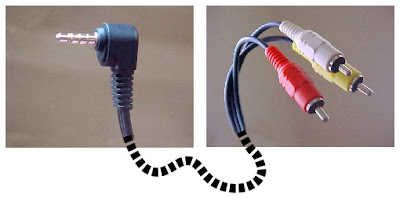 After recording your DV master of a final cut, you can choose to recable your digital camcorder to a VHS-format camera or VCR and, using analog video cables (shown above), dub a VHS tape from this DV master. The quality is as good as VHS can look, and these tapes certainly make your DV video more accessible to family and friends who continue to live in the 20th century.
After recording your DV master of a final cut, you can choose to recable your digital camcorder to a VHS-format camera or VCR and, using analog video cables (shown above), dub a VHS tape from this DV master. The quality is as good as VHS can look, and these tapes certainly make your DV video more accessible to family and friends who continue to live in the 20th century.
Here is a good way to accomplish such a dub:
1. Cue up the DV tape to about a second before the video starts. Press your digital camcorder’s Pause button.
2. Insert a new VHS tape into the recording device (VHS camera or VCR) and let it thread up until it stops making noise. Then press Record to start recording the paused frame of black from the DV tape.
3. After a few seconds of black have been recorded, release the Pause button on the DV camera. Keep an eye on the LCD to see that the video is truly playing and that everything appears to be working.
4. When you reach the end of your video, the DV tape will play into the black leader following it. As soon as you are confident that it’s in the black and that everything (including the music) is finished playing, press Pause again.
5. Now, with the DV camera paused, the VHS tape will continue to record the black. Give it a few more seconds and then press Stop on the recording device.
Presto! Perfect recordings every time.
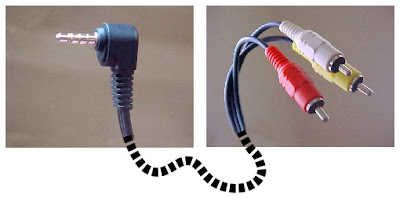 After recording your DV master of a final cut, you can choose to recable your digital camcorder to a VHS-format camera or VCR and, using analog video cables (shown above), dub a VHS tape from this DV master. The quality is as good as VHS can look, and these tapes certainly make your DV video more accessible to family and friends who continue to live in the 20th century.
After recording your DV master of a final cut, you can choose to recable your digital camcorder to a VHS-format camera or VCR and, using analog video cables (shown above), dub a VHS tape from this DV master. The quality is as good as VHS can look, and these tapes certainly make your DV video more accessible to family and friends who continue to live in the 20th century.Here is a good way to accomplish such a dub:
1. Cue up the DV tape to about a second before the video starts. Press your digital camcorder’s Pause button.
2. Insert a new VHS tape into the recording device (VHS camera or VCR) and let it thread up until it stops making noise. Then press Record to start recording the paused frame of black from the DV tape.
3. After a few seconds of black have been recorded, release the Pause button on the DV camera. Keep an eye on the LCD to see that the video is truly playing and that everything appears to be working.
4. When you reach the end of your video, the DV tape will play into the black leader following it. As soon as you are confident that it’s in the black and that everything (including the music) is finished playing, press Pause again.
5. Now, with the DV camera paused, the VHS tape will continue to record the black. Give it a few more seconds and then press Stop on the recording device.
Presto! Perfect recordings every time.
Monday, May 12, 2008
The FLIP Camcorder

David Pogue gave rave reviews this week in the NYTimes to this new inexpensive, super simple camcorder, called the FLIP. For about $150 it is the modern (video) equivalent of the old Kodak Instamatics that really helped bring photography to the masses. You'd think i would be all for that.
This isn't a review. I think the Flip looks great and i'm heading out today to get one and play. Everyone is excited about this product, which seems to rapidly be dominating in the camcorder market (they say about 10% of all camcorders selling are these).
But this Flip comes at a time (for me) where i'm also experimenting with the new versions of iMovie that came out this year from Apple. I've been pretty critical of iMovie over the years, but still unable to escape its simplicity. I tend to alternate between iMovie and Final Cut depending on what i'm doing, although i figure most people would use one or the other. But iMovie 08 is very different from older versions. It's not just improved, but it was fully reinvented. And it wasn't just re-invented, but it was re-invented by video uberguru Randy Ubillos, the creator of Adobe Premiere and later, Apple's Final Cut Pro. That's quite a resume. And now he has tackled iMovie.
But what I see is an interesting trend that may be great for the video market, and good for consumers, but bad for videographers. Bad in the sense that there is a growing trend to place video in the category of photography - that the only significant difference between a snapshot and a video is that one lasts a bit longer (and takes up more MB of space on your laptop). I call these "Video Snapshots" and they are interesting, i suppose, in a 3D movie sort of way, but not products that particularly interest me. I want to make things from my video. Most people do not. And iMovie, particularly when combined with the new rash of Memory Chip type of digital camcorders (of which the Flip is one), further pushes folks away from making sketches, and towards storing lots of little video snippets that stand alone, like photos. Now I have nothing against these cameras really (and i like how they will introduce more people and new generations to video), but it highlights a growing hole in the market for the hobbiest...
I'm thinking a lot about this these weeks, while i'm working on the LDVB. It makes me think that while technology makes video easier, we're in a small period now where its actually going to get a little harder to make video sketches, or to learn about telling stories with video. That's all. Just an observation.
Saturday, May 10, 2008
Videotape Logsheet
Here is the logsheet I use. One per videotape.
http://www.nonlinear.info/logsheet.pdf
http://www.nonlinear.info/logsheet.pdf
Friday, May 9, 2008
Our Community
This blog is a great forum. But to deeply share with each other and not just catch up on my shenanegans, join the PowerDV community (over at ning.com). There you can create your own forums and groups, meet others, and exchange ideas.
Most importantly, I hope others will post their personal sketches there so that we all can learn and get new ideas for shooting or editing techniques that work (and those that don't!)
Try it.
http://powerdv.ning.com/
Most importantly, I hope others will post their personal sketches there so that we all can learn and get new ideas for shooting or editing techniques that work (and those that don't!)
Try it.
http://powerdv.ning.com/
One Random Day (Example)
While I'm working on this book, i'm periodically testing whether i still believe the lessons i wrote 7 years ago when i penned the first edition. Back then I had shot about 75 hours of tapes; today i have closer to 200 hours (I actually record less often than when this was novel, but still remember to do it periodically.) So without looking at my logbook, I grabbed a tape from the stack. It turned out to be from about a week of shooting in May 2006.
I dumped the entire tape into my laptop, watching as it went in. I skipped one long useless scene of Jen on the phone, but otherwise had 45 minutes of video in two clips. This represented what I would call 8 scenes (or perhaps "events"). There was a scene of my kids asleep in our bed, early in the morning. There was a scene of them bumming around the house bored, a few different playdates, and shower time in the evening.
In a few hours (using Final Cut Express, which is nice) I edited 6 sketches, ranging from a minute to 4 minutes each. The entire episode runs 9 minutes.
Here are a few of the sketches, each illustrates another real-world situation you'll have when making your videos.
Part 1: Waking up.
This was easy. The kids weren't moving, so a shot from almost anywhere would intercut easily with any other shot. The only real problem was OVERCOVERAGE. I had every conceivable angle on these two. Close, wide. Left. Right. Above...I probably had 7 minute of video for this... It's less than a minute long now, and if I was a great editor, it would be half this.
Part 2: Bored.
Oddly, this was easy for other reasons. I had almost no coverage, and little to cut to to shorten it. Jonah's swinging around covered close and wide was the only repetitive event I could really work with. And since I never got any kind of reverse shot (I'm sitting inside shooting out for the whole time) I luckily have a few wide and close shots but for the most part, it doesn't leave me much room to edit. And thus: it's was easy because i didn't have many options.
Neither of these two would make any kind of "greatest hits" of my sketches. But this is what you typically end up with on your tapes, and cutting it down by a factor of 5 means you might watch it.
You should be able to grab any random tape, drop it into your computer, and cull it down to a shorter video, like these, with occassional creative edits for zest.
I dumped the entire tape into my laptop, watching as it went in. I skipped one long useless scene of Jen on the phone, but otherwise had 45 minutes of video in two clips. This represented what I would call 8 scenes (or perhaps "events"). There was a scene of my kids asleep in our bed, early in the morning. There was a scene of them bumming around the house bored, a few different playdates, and shower time in the evening.
In a few hours (using Final Cut Express, which is nice) I edited 6 sketches, ranging from a minute to 4 minutes each. The entire episode runs 9 minutes.
Here are a few of the sketches, each illustrates another real-world situation you'll have when making your videos.
Part 1: Waking up.
This was easy. The kids weren't moving, so a shot from almost anywhere would intercut easily with any other shot. The only real problem was OVERCOVERAGE. I had every conceivable angle on these two. Close, wide. Left. Right. Above...I probably had 7 minute of video for this... It's less than a minute long now, and if I was a great editor, it would be half this.
Part 2: Bored.
Oddly, this was easy for other reasons. I had almost no coverage, and little to cut to to shorten it. Jonah's swinging around covered close and wide was the only repetitive event I could really work with. And since I never got any kind of reverse shot (I'm sitting inside shooting out for the whole time) I luckily have a few wide and close shots but for the most part, it doesn't leave me much room to edit. And thus: it's was easy because i didn't have many options.
Neither of these two would make any kind of "greatest hits" of my sketches. But this is what you typically end up with on your tapes, and cutting it down by a factor of 5 means you might watch it.
You should be able to grab any random tape, drop it into your computer, and cull it down to a shorter video, like these, with occassional creative edits for zest.
Thursday, May 8, 2008
Feeding Jonah (Example)
Feeding Jonah (Example) from m.h. rubin on Vimeo.
This video demonstrates a number of simple concepts:
-Cutting on action
-Framing wide, med and CU
-Coverage
-Titles
-Sound fade in
-Fade in and out
NOTE: One concept i worked on in this sketch was to build some suspense (if that's possible) for what the baby looks like while eating... So the first 6 shots (about 15 seconds) don't reveal the baby's face. This is on purpose, but may or may not have succeeded...)
(Music: J.S. Bach, 3rd movement (Allegro) from the third Brandenburg Concerto)
Here it is again on YouTube:
Wednesday, May 7, 2008
Mobility (Example)
Mobility (Example) from m.h. rubin on Vimeo.
This 2 minute sketch illustrates:
- A "faked" reverse shot
- Use of Top Down shots as cut-away options
- A fairly good "punchline" type of closure.
(NOTE: I actually excised about 30 seconds of kid-crawling that would probably distract from the point here, but it has lead to a couple less-than-ideal edits in this version.)
Here it is again, on YouTube:
Tuesday, May 6, 2008
Demonstration Sketch from China
Beijing Demo from m.h. rubin on Vimeo.
The sketch example I made in China with a high school class learning about video shooting and editing.
Here it is again, on YouTube:
Monday, May 5, 2008
Mother's Day Interview (Example)
Mother's Day Interview (Example) from m.h. rubin on Vimeo.
This short excerpt from a sketch made for Mother's Day shows one way to handle the jump cuts required to shorten a long interview into an edited one: rather than use cut-away shots to bridge the jumps, here I used a second interview -- and intercut between them. It's a simple way to make a pair of interviews work when you cannot separate your picture track from your sound track while editing.
Also worth noticing is how differently it feels as a viewer to watch a shot where the subject is talking to the interviewer to the side of the camera, and when the subject is looking and talking into the lens.
From YouTube:
Friday, May 2, 2008
Wednesday, April 9, 2008
Camcorder Research
After 24 hours of research, talking with Sony, reading everything i could find online, chatting with my old friends in the pro-video industry, and picking the "brains" at Circuit City... this is what I now think.
1) MiniDV is great, and has at least a few more years left. If I wasn't writing a book right now, I'd stick with this format for at least one more year -- for the time when my big TV is highdef, when my DVD player is Blu-Ray HD, and when the prices for good stuff has dropped a bit more. But this is the decision of a guy with lots of MiniDV tapes and who likes to edit.
If I might be forward looking, and giving advice for the next 10 years, I'd play this differently;
2) Until late last night, my preference had been to opt for a big honkin' hard disc in my camcorder, but after some more thought, frankly, they make me nervous. Discs crash. The bigger the disc, the more stuff you lose when they crash, and each month the disc they insert into the camcorder grows... i was looking at 30-40GB HDDs, but i think they grow harder to find, and newer, "better" camcorders have 80GB-100GB HDDs... which is HUGE. The typical HiDef video on these camcorders appears to run around 7.25mins/GB... in otherwords, at top quality, a 100GB camcorder will hold 12 HOURS of video. This is not a feature. It's a curse. I'm serious. You do NOT want to be shooting this much video, you don't have time to watch this, and you don't want to (a) just toss it or (b) save it on an archive hard disk. It's insane and I'll say it now. For those interested in editing, I recommend shooting bits in 20 minute chunks (that can be edited down to a few minutes).
AND THUS: The memory stick camcorders -- while appearing more limiting due to the small size of a 4GB or 8GB "Memory Stick Pro Duo" (which holds either 30-60 mins of HiDef video), is really quite nice and manageable. Over the next year or two, the storage on these things will go up smoothly, and be plenty good - they are robust and solid-state (no moving parts), and removable. And while I haven't had first-hand experience with these (yet), my inclination is to move toward this type of media in my camcorder. (Downside to be revealed as i uncover it).

Since I am a Sony fan (the hardware they make I have found robust and reliable), I am leaning towards a device like the $800 Sony HDR-CX7. Expensive but not outrageous for what it is; high end, but not top of the line, etc.
Still researching, but i thought i'd report how it was going.
FOOTNOTE - Comparable camcorders include:
Samsung SCHMX10 ($500)
Panasonic HD CSD1 ($1100) but it's 3-chip, which is good.
Cannon HF100 ($840)
1) MiniDV is great, and has at least a few more years left. If I wasn't writing a book right now, I'd stick with this format for at least one more year -- for the time when my big TV is highdef, when my DVD player is Blu-Ray HD, and when the prices for good stuff has dropped a bit more. But this is the decision of a guy with lots of MiniDV tapes and who likes to edit.
If I might be forward looking, and giving advice for the next 10 years, I'd play this differently;
2) Until late last night, my preference had been to opt for a big honkin' hard disc in my camcorder, but after some more thought, frankly, they make me nervous. Discs crash. The bigger the disc, the more stuff you lose when they crash, and each month the disc they insert into the camcorder grows... i was looking at 30-40GB HDDs, but i think they grow harder to find, and newer, "better" camcorders have 80GB-100GB HDDs... which is HUGE. The typical HiDef video on these camcorders appears to run around 7.25mins/GB... in otherwords, at top quality, a 100GB camcorder will hold 12 HOURS of video. This is not a feature. It's a curse. I'm serious. You do NOT want to be shooting this much video, you don't have time to watch this, and you don't want to (a) just toss it or (b) save it on an archive hard disk. It's insane and I'll say it now. For those interested in editing, I recommend shooting bits in 20 minute chunks (that can be edited down to a few minutes).
AND THUS: The memory stick camcorders -- while appearing more limiting due to the small size of a 4GB or 8GB "Memory Stick Pro Duo" (which holds either 30-60 mins of HiDef video), is really quite nice and manageable. Over the next year or two, the storage on these things will go up smoothly, and be plenty good - they are robust and solid-state (no moving parts), and removable. And while I haven't had first-hand experience with these (yet), my inclination is to move toward this type of media in my camcorder. (Downside to be revealed as i uncover it).

Since I am a Sony fan (the hardware they make I have found robust and reliable), I am leaning towards a device like the $800 Sony HDR-CX7. Expensive but not outrageous for what it is; high end, but not top of the line, etc.
Still researching, but i thought i'd report how it was going.
FOOTNOTE - Comparable camcorders include:
Samsung SCHMX10 ($500)
Panasonic HD CSD1 ($1100) but it's 3-chip, which is good.
Cannon HF100 ($840)
Tuesday, April 8, 2008
Circuit City
So, just to take stock of the situation, i went down to my local Circuit City and spent the morning at the camcorder table, listening to the sales pitches from the staff, and messing around with a few dozen featured devices.

Sure enough, there are a bunch of MiniDV camcorders still available, many very good, but they are priced (around $200-$300) to move. Not a great sign, although the salesrep did mention that if I was "into editing" that it might be a good choice. Also priced to dump were the cameras that recorded to various forms of DVD-like disc. I was never into these for a number of reasons - both logical and emotional - and was steered by the salesrep and the architecture of the display itself to explore the Hard Disc recording camcorders.
NOTE: One must be exceptionally careful with these "HD"devices, for the "HD" stamped on the outside is not the High Definition "HD" you might be looking for. They use "Full HD" to refer to high definition video (usually accompanied by a resolution measurement); and "HDD" to refer to "Hard Disc Device" recording. And there are a number of high-quality HD HDD camcorders - the top of the line in fact are of this variety.
If I was going to trade up I would go from my 3-Chip workhorse, the Sony TRV-900 (circa 1998) (measurably more attractive images than from the one-chip varieties more common); and move to a 30-80GB hard disc (I think i'd rather smaller, but that's my first impression) 3-Chip High Definition camera, probably from Sony. These range in the $1000-$1200 range, a little LESS than what I got my TRV for a decade ago. I had come to Circuit City thinking that even a lousy HD camera is going to be better quality than my Sony, so trade size and cost for resolution, and get a mid-range high def -- spending $500-$800. It's still a lot, but not for a great camera. I just spent in that range for an excellent Digital SLR (mine is from Olympus, but it's an old brand attraction from my youth), and that's just an SLR. This is a high def camcorder.
They seem to be touting how much video can be recorded on these camcorders. At standard def a 40GB camcorder can hold something like 10-30 hours, but at High Def it's in the range of 5-10 hours.
Still: 10 hours is an organizational nightmare. You don't want 10 hours in a load, do you??? Breath. Think. Is this antiquated values washing their inertial old school bodies on a new value proposition? Or is it learned wisdom from years of experience? Think. Think.
I have a day or so to figure out (a) what kind of camcorder would I want for myself. I cannot advise if i'm not in the game for real. And what other kind of camcorder should I check out seriously, that might not be what i'd naturally choose for myself but represents a fairly typical purchase of consumers interested in video, but not all that confident in whether they liked the hobby or not... Would they get an $800 Sony or would they get a $450 Panasonic? Would you pay for High Def?
This is what I'm thinking about today.

Sure enough, there are a bunch of MiniDV camcorders still available, many very good, but they are priced (around $200-$300) to move. Not a great sign, although the salesrep did mention that if I was "into editing" that it might be a good choice. Also priced to dump were the cameras that recorded to various forms of DVD-like disc. I was never into these for a number of reasons - both logical and emotional - and was steered by the salesrep and the architecture of the display itself to explore the Hard Disc recording camcorders.
NOTE: One must be exceptionally careful with these "HD"devices, for the "HD" stamped on the outside is not the High Definition "HD" you might be looking for. They use "Full HD" to refer to high definition video (usually accompanied by a resolution measurement); and "HDD" to refer to "Hard Disc Device" recording. And there are a number of high-quality HD HDD camcorders - the top of the line in fact are of this variety.
If I was going to trade up I would go from my 3-Chip workhorse, the Sony TRV-900 (circa 1998) (measurably more attractive images than from the one-chip varieties more common); and move to a 30-80GB hard disc (I think i'd rather smaller, but that's my first impression) 3-Chip High Definition camera, probably from Sony. These range in the $1000-$1200 range, a little LESS than what I got my TRV for a decade ago. I had come to Circuit City thinking that even a lousy HD camera is going to be better quality than my Sony, so trade size and cost for resolution, and get a mid-range high def -- spending $500-$800. It's still a lot, but not for a great camera. I just spent in that range for an excellent Digital SLR (mine is from Olympus, but it's an old brand attraction from my youth), and that's just an SLR. This is a high def camcorder.
They seem to be touting how much video can be recorded on these camcorders. At standard def a 40GB camcorder can hold something like 10-30 hours, but at High Def it's in the range of 5-10 hours.
Still: 10 hours is an organizational nightmare. You don't want 10 hours in a load, do you??? Breath. Think. Is this antiquated values washing their inertial old school bodies on a new value proposition? Or is it learned wisdom from years of experience? Think. Think.
I have a day or so to figure out (a) what kind of camcorder would I want for myself. I cannot advise if i'm not in the game for real. And what other kind of camcorder should I check out seriously, that might not be what i'd naturally choose for myself but represents a fairly typical purchase of consumers interested in video, but not all that confident in whether they liked the hobby or not... Would they get an $800 Sony or would they get a $450 Panasonic? Would you pay for High Def?
This is what I'm thinking about today.
Monday, April 7, 2008
The Little Digital Video Book, 2nd edition
I got an email today that says the contract is on its way to me. On a lark, I checked amazon, and sure enough, the book has already got a page (well... a placeholder...) Wow.
As i've been editing this week, and thinking about consumer video, i've been stunned to realize that the heyday of consumer editing that got me jazzed (beginning around 1998) is just about gone! It was the remarkable combination of MiniDV tape (virtually pro quality video), Firewire (plug the camera into the computer and the thing works like a charm, it's just another device with a high bandwidth, uncompressed signal), and the first versions of Final Cut Pro (super powerful, very simple).
But now 10 years later, the era of videotape is gone. MiniDV is still out there (and there are still millions of camcorders in use) but new camcorders record to hard disks or flash drives or, sometimes, direct to DVDs... which means your video isn't always "instantly" archived when you shoot, you have to do something to it. Firewire is gone from most consumer cameras, so connectivity is a bit wonky, and Final Cut Pro has become SO good you can't really use it as a consumer, and the consumer tools (like iMovie) aren't really much about editing...
This isn't to say consumer video is dead. On the contrary - the recording of video is almost ubiquitous - on every phone and camera in the land, even the cheapest of computers can manage hours of video and the required processing... DVDs are nonlinear and in spite of the compression issues, are probably better for consumers than MiniDV (in some respects), and finally, the distribution and sharing potential for video is massive (think YouTube), something hard to imagine a decade ago... and thus, the need for the second edition is ripe. Still, an era is gone and it's going to take a fair amount of experimentation to figure out how to use all this stuff to make fun, simple, home videos.
That's what I get to do these weeks, if you're wondering what i'm up to. And if you see me with a camera, just ignore me. It's better if you do.
As i've been editing this week, and thinking about consumer video, i've been stunned to realize that the heyday of consumer editing that got me jazzed (beginning around 1998) is just about gone! It was the remarkable combination of MiniDV tape (virtually pro quality video), Firewire (plug the camera into the computer and the thing works like a charm, it's just another device with a high bandwidth, uncompressed signal), and the first versions of Final Cut Pro (super powerful, very simple).
But now 10 years later, the era of videotape is gone. MiniDV is still out there (and there are still millions of camcorders in use) but new camcorders record to hard disks or flash drives or, sometimes, direct to DVDs... which means your video isn't always "instantly" archived when you shoot, you have to do something to it. Firewire is gone from most consumer cameras, so connectivity is a bit wonky, and Final Cut Pro has become SO good you can't really use it as a consumer, and the consumer tools (like iMovie) aren't really much about editing...
This isn't to say consumer video is dead. On the contrary - the recording of video is almost ubiquitous - on every phone and camera in the land, even the cheapest of computers can manage hours of video and the required processing... DVDs are nonlinear and in spite of the compression issues, are probably better for consumers than MiniDV (in some respects), and finally, the distribution and sharing potential for video is massive (think YouTube), something hard to imagine a decade ago... and thus, the need for the second edition is ripe. Still, an era is gone and it's going to take a fair amount of experimentation to figure out how to use all this stuff to make fun, simple, home videos.
That's what I get to do these weeks, if you're wondering what i'm up to. And if you see me with a camera, just ignore me. It's better if you do.
Monday, March 31, 2008
China Video in Final Cut Express
Well, i loaded FCE today and pulled in the same 6 minutes of video from China, and after about 45 minutes, here is the cut done with slightly more sophisticated software.
China: Painting from m.h. rubin on Vimeo.
What differences do you see?
Here it is again, on YouTube:
China: Painting from m.h. rubin on Vimeo.
What differences do you see?
Here it is again, on YouTube:
Wednesday, March 19, 2008
Shooting for Treasure
The key to good videos is also the key to good photographs: keep your camera with you all the time, keep it charged up and loaded up, and keep your eyes open. If you wait for something interesting to happen, then need to pull out your camera (or, god forbid, you need to go GET your camera) it's probably too late. Photojournalists know this. They wander around and look at the world through their viewfinder. Now if you're a normal person, this is no way to experience your life: to shoot something is fundamentally to miss it, to miss experiencing it. But there are times when the risk is probably worth it, when you can do something with your camera out, at the ready, shooting here and there. Do this enough -- whether it's on a vacation or just at home -- and you'll undoubtedly end up with lots of useless video AND one or two absolute gems.
I have a video on YouTube that i did not stage, that I "just happened to shoot" and which has now been seen about 250,000 times. It was one of those freakish things you just happen to see when you just happen to have your camcorder out. I had to make a snap decision as it unfolded: try to 'cover' it the way i might for editing, or just SHOOT it as one continuous shot and deal with the consequences. I had to think about this while I was actually shooting. It's not a sketch - like those i evangelize. It's not even that good. But the event is so unusual it doesn't really matter. So there you have it. Rules. Broken rules.
As geeky as it feels, keep your camera onhand, and shoot a lot (and also know when NOT to pull it out). Shooting alot does not mean shooting everything. Pick your battles, your moments. Then see what you can create. It's treasure hunting. Lots of dead ends and the occasional gold coin, and if you're lucky, maybe once, maybe more: the motherload.
I have a video on YouTube that i did not stage, that I "just happened to shoot" and which has now been seen about 250,000 times. It was one of those freakish things you just happen to see when you just happen to have your camcorder out. I had to make a snap decision as it unfolded: try to 'cover' it the way i might for editing, or just SHOOT it as one continuous shot and deal with the consequences. I had to think about this while I was actually shooting. It's not a sketch - like those i evangelize. It's not even that good. But the event is so unusual it doesn't really matter. So there you have it. Rules. Broken rules.
As geeky as it feels, keep your camera onhand, and shoot a lot (and also know when NOT to pull it out). Shooting alot does not mean shooting everything. Pick your battles, your moments. Then see what you can create. It's treasure hunting. Lots of dead ends and the occasional gold coin, and if you're lucky, maybe once, maybe more: the motherload.
Tuesday, March 18, 2008
China
The Little Digital Video Book describes a curriculum for teaching video that is enormously powerful and simple. In an interesting turn of events, it got me invited to participate with a project called OUMU, which was connecting kids in China and California. One thing led to another and I found myself in Beijing in 2003 teaching an afternoon seminar in one class in each of four high schools around the city. These were ostensibly their "english" class, but few - not even the teachers really - spoke english that well. So I lectured mostly in pantomime and example. Pictures on the board. An occasional concept worked out until we all understood. Then, a few days later, eight students were chosen from each class and brought out to a special short session on editing I would give, and then immediately we sent them outside on assignment.
This is how it worked. We were in an office building in downtown Beijing. They divided into two groups of 4 from each school. We selected 4 themes based on the kinds of activity we noticed around the neighborhood. We wanted them to discover and spontaneously capture something, and know how to shoot it, get back to the lab after a few hours, and edit it quickly into a short film. That was the assignment. They would be presented publicly on the spot. The final cut had to be under a few minutes. They had a selection of free music online they were allowed to use if they so chose.
These are their final projects. Most are remarkable in some way. We couldn't select a "best" although these two have long stuck with me for their elegance (in one case) and "originality" (in the other). Check them out. To me, they are a tribute to the power in these concepts. They'll always remind me of Beijing.
Bike Shop
Street Games
This is how it worked. We were in an office building in downtown Beijing. They divided into two groups of 4 from each school. We selected 4 themes based on the kinds of activity we noticed around the neighborhood. We wanted them to discover and spontaneously capture something, and know how to shoot it, get back to the lab after a few hours, and edit it quickly into a short film. That was the assignment. They would be presented publicly on the spot. The final cut had to be under a few minutes. They had a selection of free music online they were allowed to use if they so chose.
These are their final projects. Most are remarkable in some way. We couldn't select a "best" although these two have long stuck with me for their elegance (in one case) and "originality" (in the other). Check them out. To me, they are a tribute to the power in these concepts. They'll always remind me of Beijing.
Bike Shop
Street Games
Saturday, March 15, 2008
Testing out iMovie and Final Cut Express
I'm going to do a little test here.
First, i've got a sketch i shot in china a few years ago. The raw footage is about 6 minutes long, somewhat typical (although perhaps a a bit short) for a scene from a movie. Here is the unedited material for your review.
Notice the ways i covered this moment: I started wide, moved in close, got details, i kept the camera rolling for the most part while I repositioned because i thought i'd need the continuity. In a way I have too much coverage for this tiny scene, but it was so interesting to me i could bearly stop shooting.
1. I loaded this clip into iMovie HD. The software is free and came on my new Mac, so i was interested to try it. iMovie is simple, yes, but it lacks many features that are useful to editors. Still, it has the all important Cmd-T ("break clip at playhead") which is - frankly - a razor blade, and the most important tool an editor has. It lets me chop the big clip up; iMovie is pretty good at letting me move the pieces around with some control.
After 40 minutes of editing, the following is the iMovie sketch of the same material. It's not perfect and hard to fine tune. It's also hard to do much sound work - so in an effort to keep my time investment here minimal, i did none. Then, in keeping with the rules of this sort of thing, i left it alone overnight, to watch it one more time with fresh eyes before "locking it."
In the morning I watched it once, then laid down an audio track of ambient sound underneath the entire video, to smooth out jarring audio cuts made in the first pass. It doesn't solve them, but it softens them. This cut is 2 minutes 20 seconds:
First, i've got a sketch i shot in china a few years ago. The raw footage is about 6 minutes long, somewhat typical (although perhaps a a bit short) for a scene from a movie. Here is the unedited material for your review.
Notice the ways i covered this moment: I started wide, moved in close, got details, i kept the camera rolling for the most part while I repositioned because i thought i'd need the continuity. In a way I have too much coverage for this tiny scene, but it was so interesting to me i could bearly stop shooting.
1. I loaded this clip into iMovie HD. The software is free and came on my new Mac, so i was interested to try it. iMovie is simple, yes, but it lacks many features that are useful to editors. Still, it has the all important Cmd-T ("break clip at playhead") which is - frankly - a razor blade, and the most important tool an editor has. It lets me chop the big clip up; iMovie is pretty good at letting me move the pieces around with some control.
After 40 minutes of editing, the following is the iMovie sketch of the same material. It's not perfect and hard to fine tune. It's also hard to do much sound work - so in an effort to keep my time investment here minimal, i did none. Then, in keeping with the rules of this sort of thing, i left it alone overnight, to watch it one more time with fresh eyes before "locking it."
In the morning I watched it once, then laid down an audio track of ambient sound underneath the entire video, to smooth out jarring audio cuts made in the first pass. It doesn't solve them, but it softens them. This cut is 2 minutes 20 seconds:
Three of "Rubin's Rules of Shooting"
1. Where can i stand (and position the camcorder) in such a way as to see something interesting, in an interesting or visually pleasing way. Now that i've shot that for a short period of time, where else can i stand to see the SAME EXACT thing, but from a different vantage point - equally unusual and creative.
2. What is the central element of my video that is somewhat repetitive in nature. I need lead up and (if possible) a dramatic conclusion, but ideally there is something at the heart of each scene that has a kind of repetitive rhythm.
3. What is happening here that makes me want to shoot this? What interests me about it, and can i interest YOU about it by making sure i show you those things that catch my eye.
2. What is the central element of my video that is somewhat repetitive in nature. I need lead up and (if possible) a dramatic conclusion, but ideally there is something at the heart of each scene that has a kind of repetitive rhythm.
3. What is happening here that makes me want to shoot this? What interests me about it, and can i interest YOU about it by making sure i show you those things that catch my eye.
Friday, March 14, 2008
Tubing (Example)
Tubing from m.h. rubin on Vimeo.
STRUCTURE - This longish sketch (3 minutes) is a very good example of shooting out of order, and structure. To shoot a video like this, where I am tubing with my kids all day, I took advantage of the vagaries of moving up and down the hill; sometimes I was at the bottom waiting, sometimes I was at the top with them, etc. So I shot from a few key locations the same repetitive activity (going up and sliding down), which allowed me to make a video where I can cut between them sliding from a few angles. In true Hollywood style, I could stretch out the time sliding down the hill through a couple gentle edits, and make one "archetypal" journey. It has a very clear delineation of beginning (getting dressed at the car and heading in), middle (going up the hill), climax (sliding down the hill), and ending (extracting from the tubes and lugging them back to the start).
- Note: without applying this structure, I could have been shooting random moments throughout the day, sometimes them at the bottom, sometimes them at the top, sometimes them from far away... and even though it was in "shot order" it would feel random and jumbled. Consequently, I was able to get all the material for this in about 20 minutes of video shot over the course of an afternoon -- totally manageable and not-that-interrupting of the day with my family.
SOUND - This video was produced while playing with iMovie a few years ago -- i liked the video with the soft crunching of snow and mostly silence that I got with ambient sound cut in... and was always unsure which was the video I liked more - the one with production sound or the one with Cat Stevens... but after not having seen this for a couple years, and watching it with fresh eyes, the drop out of all the natural ambiance and the adding of music makes it feel much less documentary-like, and much more scrapbook-like. TO HEAR THE SAME VIDEO BUT WITH NO MUSIC, JUST PRODUCTION SOUND -- CLICK HERE: http://vimeo.com/2038727
[Here is the video on YouTube --> http://www.youtube.com/watch?v=J4VQ_cNrVs4]
Tuesday, March 11, 2008
Halloween Sketch (Final Example and The Making Of )
This video is a good generic example of a sketch; while it is more complex than it appears, the elements are simple and worthy examples of the various kinds of shots and concepts involved in sketch creation. Key is that it shows typical structure. There's an opening shot, it establishes the action (two scenes, really), and it has a sort of "punchline," and natural closure as the kid exits frame. [Note: I used almost the same kind of punchline in Sketch J: Rainy Day, a couple years later.]
Halloween Sketch (Example) from m.h. rubin on Vimeo.
NOTE:
- It involves two separate scenes put together. Scene 1: the kid running in the house; scene 2: the giving of candy. Either one alone might have been a fine sketch, I suppose. I felt the playing in the house and cut-away shots of halloween stuff gave good context for the candy part.
The coverage of the kid running in the house includes shots from inside AND outside looking in. NOTICE THE MATCH ON ACTION while raising and lowering the kid (think of the trampoline video here).
- Similarly for the giving of candy, notice the exterior shots looking back - intercut with the interior shots looking out. Lots of action matching even though these are different kids in motion.
- Finally, notice the cut-away shots that add texture (tea steaming, cookies on a plate, jack-o-lantern...) all were placed to help with transitions, true, but also add visual texture to establish the moment.
- The video combines a music track and some production sound, a bit more complex than required, but in some controlled (acoustically quiet) settings, it's tolerable, and in some cases, nice.
Once you've watched the final cut, watch this short video showing a few minutes of the actual shooting of the video. I asked my friend Lisa, a documentary filmmaker, to shoot me while I was shooting the sketch. Her material is in B&W, and the raw footage for the sketch is in color:
The Making of... "Halloween Sketch" from m.h. rubin on Vimeo.
(Music: "Ice Cream" copyright by Sarah McLachlan)
Halloween Sketch (Example) from m.h. rubin on Vimeo.
NOTE:
- It involves two separate scenes put together. Scene 1: the kid running in the house; scene 2: the giving of candy. Either one alone might have been a fine sketch, I suppose. I felt the playing in the house and cut-away shots of halloween stuff gave good context for the candy part.
The coverage of the kid running in the house includes shots from inside AND outside looking in. NOTICE THE MATCH ON ACTION while raising and lowering the kid (think of the trampoline video here).
- Similarly for the giving of candy, notice the exterior shots looking back - intercut with the interior shots looking out. Lots of action matching even though these are different kids in motion.
- Finally, notice the cut-away shots that add texture (tea steaming, cookies on a plate, jack-o-lantern...) all were placed to help with transitions, true, but also add visual texture to establish the moment.
- The video combines a music track and some production sound, a bit more complex than required, but in some controlled (acoustically quiet) settings, it's tolerable, and in some cases, nice.
Once you've watched the final cut, watch this short video showing a few minutes of the actual shooting of the video. I asked my friend Lisa, a documentary filmmaker, to shoot me while I was shooting the sketch. Her material is in B&W, and the raw footage for the sketch is in color:
The Making of... "Halloween Sketch" from m.h. rubin on Vimeo.
(Music: "Ice Cream" copyright by Sarah McLachlan)
Sunday, March 9, 2008
Aquarium Sketch (Example)
In those early days of 2001 I made lots of sketches, figuring out the fastest way to work, what techniques from hollywood could be applied, and so on. This is one of my original (more ambitious) experiments. In it you can see some good use of shot/reverse shot, nice examples of intercutting of two angles to build some narrative, and even a (risky) tracking shot that seems to work (Sc.3).
What's important to notice is that while it is one sketch, it is unusual in that it is many "scenes" --
Scene 1: Packing CAR
Scene 2: Inside Aquarium, big tank
Scene 3: Exploring Aquarium
Scene 4: Kids at Tidal Pool exhibit
Scene 5: Kid at a small aquarium
Scene 6: Giant Tank Room (backlit)
Scene 7: CAR home
Some of these scenes are one two shots and very short, some are a number of shots, and a minute long. It's all ambient sound. I could lose one or two scenes in the middle if i really wanted to shorten it (even this version is a minute or two shorter than the full version that only parents would love). The thing that makes it work the best for me is that I managed to have a little structure by bookending it with shots packing up and going home, inside the car. The second one, of the kids asleep on the drive home, is a quintessentially perfect (if not cliched) "closure shot".
What's important to notice is that while it is one sketch, it is unusual in that it is many "scenes" --
Scene 1: Packing CAR
Scene 2: Inside Aquarium, big tank
Scene 3: Exploring Aquarium
Scene 4: Kids at Tidal Pool exhibit
Scene 5: Kid at a small aquarium
Scene 6: Giant Tank Room (backlit)
Scene 7: CAR home
Some of these scenes are one two shots and very short, some are a number of shots, and a minute long. It's all ambient sound. I could lose one or two scenes in the middle if i really wanted to shorten it (even this version is a minute or two shorter than the full version that only parents would love). The thing that makes it work the best for me is that I managed to have a little structure by bookending it with shots packing up and going home, inside the car. The second one, of the kids asleep on the drive home, is a quintessentially perfect (if not cliched) "closure shot".
Tuesday, February 26, 2008
Inspiration
I got a digital camcorder in 1999 and began shooting TONS of video from that moment on. My son was born in 2000 and then things got really intense: there is just this sense that you don't want to miss a thing. But unlike most folks shooting video, I decided i was going to take an active role and really EDIT this footage into short little movies. Not movies exactly, I decided to call them "sketches." I cut dozens and dozens. And in 2002 I wrote a book about this process. The Little Digital Video Book.
The idea was: I don't have time to make videos. My wife would kill me if I sat all day on the computer and messed around with this stuff. On the other hand, she loves it when we HAVE videos. After a decade in Hollywood as a filmmaker, I decided to apply what I knew about how professionals make movies, and see if it would allow me to make VERY SHORT home videos VERY QUICKLY, that looked pretty good.
Not perfect. Just pretty good. Fast was key.
The book was a best-seller, and now, almost 8 years later, it is not only still in print (a remarkable feat for a book involving technology), but continues to sell well. My two kids have grown up around the camcorder, and I have an even more mature relationship with how little time I have for this stuff, but what can be done with it. Technology has improved. Ways to share have exploded. But still, it comes down to just a little bit of information that separates you from having a pile of unwatchable unlabeled cassettes to you having a bunch of cool short videos that you can put on the web or on DVDs and share with friends and family.
I'm updating the classic and you should look for it this summer. In the meantime, this blog will be a locale where we can discuss the book, look at examples, and share ideas. Welcome.
The idea was: I don't have time to make videos. My wife would kill me if I sat all day on the computer and messed around with this stuff. On the other hand, she loves it when we HAVE videos. After a decade in Hollywood as a filmmaker, I decided to apply what I knew about how professionals make movies, and see if it would allow me to make VERY SHORT home videos VERY QUICKLY, that looked pretty good.
Not perfect. Just pretty good. Fast was key.
The book was a best-seller, and now, almost 8 years later, it is not only still in print (a remarkable feat for a book involving technology), but continues to sell well. My two kids have grown up around the camcorder, and I have an even more mature relationship with how little time I have for this stuff, but what can be done with it. Technology has improved. Ways to share have exploded. But still, it comes down to just a little bit of information that separates you from having a pile of unwatchable unlabeled cassettes to you having a bunch of cool short videos that you can put on the web or on DVDs and share with friends and family.
I'm updating the classic and you should look for it this summer. In the meantime, this blog will be a locale where we can discuss the book, look at examples, and share ideas. Welcome.
"Rainy Day" (Example)
Rainy Day (Video Sketch Example) from m.h. rubin on Vimeo.
Notice:
-Cuts between wide and close on the same subject
-cutaway shots for texture (no kids, just rain details)
-letting subjects exit frame without following them
-no production sound - except for special tag at end
(Music "A thousand beautiful things" copyright by Annie Lennox)
Here it is on YouTube:
Monday, January 28, 2008
Interview (Example)
Here's a short interview sketch from a few years back. An artist was painting a mural on the side of a building; I shot a few times over the course of a bunch of weeks, and one day I just interviewed him talking to the camera while he took a break.
His interview, cut down to a couple minutes, was the "bed", then I dropped in cut-away shots for almost the entire length of the video, with only a couple remaining of him on -camera.
(For more about the mural and artist, check the Petroglyph website.)
The mural "The Song of Santa Cruz" © 2001 by James Carl Aschbacher
The above video file is coming from Blogger. Below, from Vimeo.
Song of Santa Cruz from m.h. rubin on Vimeo.
Subscribe to:
Comments (Atom)







